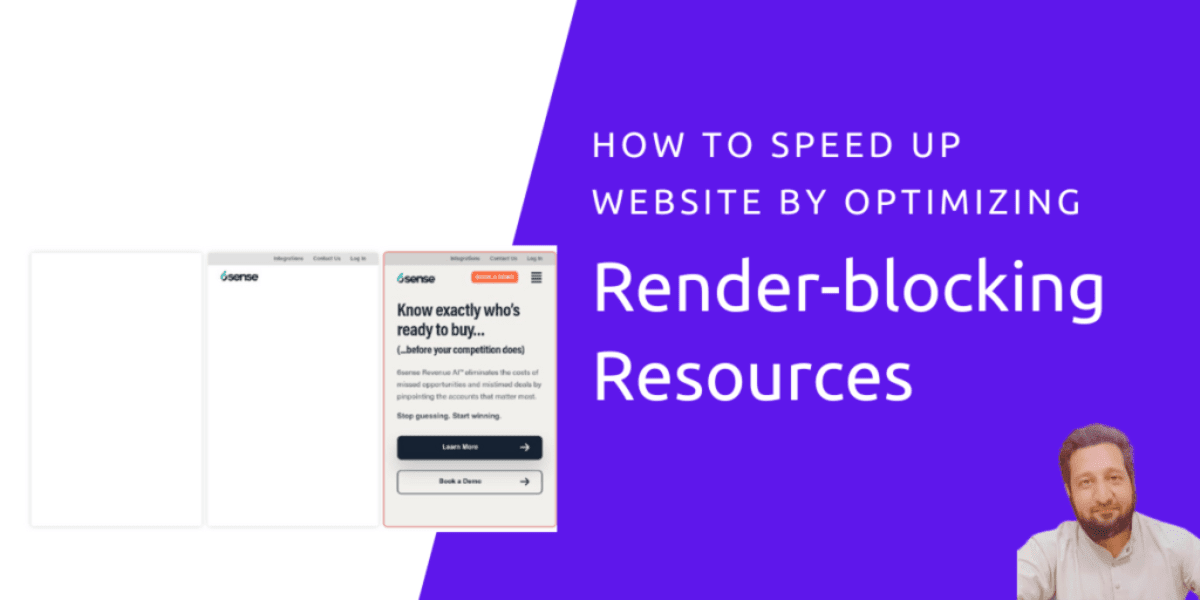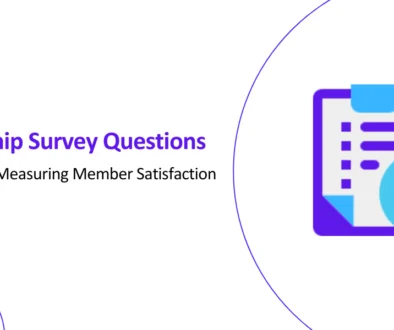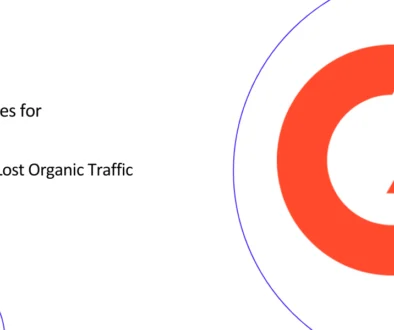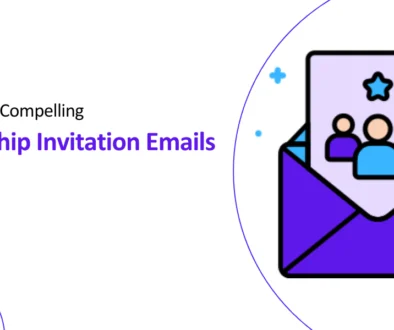How to Speed Up Your Website by Optimizing Render-Blocking Resources
A study by Kissmetrics revealed that a staggering 79% of smartphone users who experience a slow loading page are unlikely to return to the site. This alarming statistic highlights the critical importance of website speed optimization, and one of the primary culprits behind slow website loading times is render-blocking resources.
What are Render-Blocking Resources?
Render-blocking resources are external files, such as CSS and JavaScript, that prevent the browser from rendering the content of a web page until they have been downloaded and parsed. This can delay the appearance of the page content and make the website feel slow and unresponsive.
Which Type of Files Typically Block Rendering?
The most common type of files that cause render-blocking are CSS and JavaScript files. These files are necessary for the browser to render a web page, but they can block the rendering of other content if they are not loaded correctly.
CSS files style the page layout and appearance. CSS stylesheets can be render-blocking if they are not loaded asynchronously. This means that the browser will not start rendering the page until the CSS stylesheet has been fully loaded. This can delay the loading of the page, especially if the stylesheet is large.
JavaScript files add interactivity and functionality to the page. JS files can also be render-blocking if they are loaded in the <head> section of the HTML document. This is because the browser will not parse the rest of the HTML document until the JavaScript file has been loaded. This can delay the loading of the page, especially if the JavaScript file is large or complex.
How to Identify Render-Blocking Files with Waterfall Charts
Waterfall charts are a valuable tool for identifying render-blocking files. By analyzing waterfall charts, SEOs and developers can pinpoint specific resources that are hindering the rendering process and take corrective measures to optimize website performance. WebPageTest and GTMetrix provide free waterfall charts and Film Strip views, enabling developers to easily visualize and analyze render-blocking issues.
The following is a simplified explanation of how render-blocking files impact the rendering process of 6Sense website using a waterfall chart from WebPageTest tool as an example:
1. The browser starts with a blank page
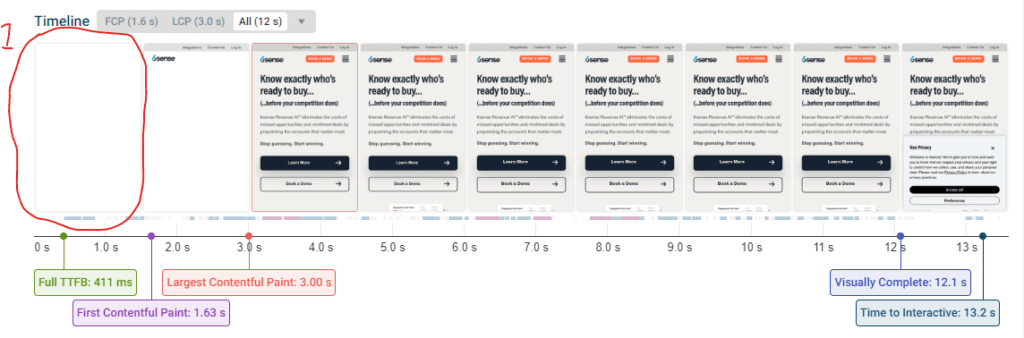
2: The HTML document is loaded
3. Several render-blocking resources are loaded
We’ll focus on post-5.css as it is one of the largest and slowest file with 451 ms load time.
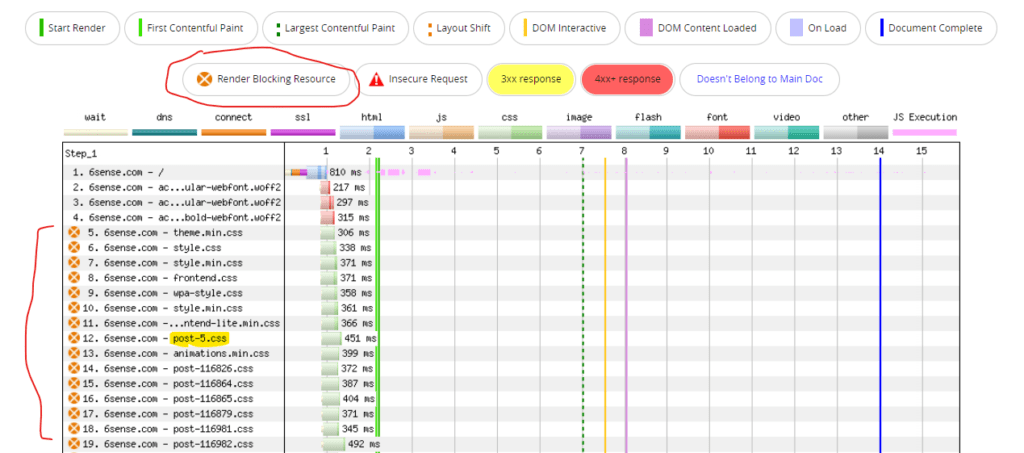
4. The post-5.css file is loaded before the page renders
As indicated by the light green First Contentful Paint line in the waterfall.
5. Finally, the page content starts becoming visible
At 2.2 seconds in the Film Strip view.
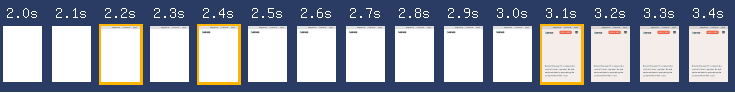
Why Should We Optimize Render-Blocking Resources?
We should aim for loading as few render-blocking resources as possible to make our page content appear faster. This is because render-blocking directly affects your LCP (Largest Contentful Paint) score. If your website is loading many render-blocking resources, this will make page content appear more slowly and will hurt your LCP score. This will directly affect your core web vitals score, and ultimately your SEO as Core Web Vitals is now a ranking factor in Google’s algorithm.
3 Ways to Optimize Render-Blocking Resources
There are three main ways to optimize render-blocking resources:
Reduce Server Response Time
The first step for loading a website is always loading the initial HTML document. That’s what the Time to First Byte (TTFB) metric measures—how quickly your web server responds to a request for this resource. Aim for a TTFB of less than 200ms, but anything below 500ms is generally considered acceptable.
If you are using a shared hosting provider, consider upgrading to a more powerful plan or switching to a VPS or dedicated server. You can also use a caching plugin to store frequently accessed resources on the server, which can reduce the load on your server and improve TTFB.
Reduce the Number of Render-Blocking Requests
By reducing the number of resources that block rendering, you can make your website load more quickly. This means that only the files that are necessary to start rendering content on your website should block rendering, not other files. By combining Filmstrip Views and Waterfall charts in GTmetrix or WebPageTest, you can effectively identify the files that are hindering the rendering of page content and determine whether these files are necessary for page rendering.
Once identified, remove the files which are not necessary for rendering page content and it will improve your loading time.
You can also use ‘inline CSS’ directly into your page’s HTML document, ensuring that the page’s core styling is immediately available without requiring additional HTTP requests to load external CSS resource files.
You can defer loading non-critical CSS until after the page has rendered.
The defer and async methods
The defer and async methods tell the browser that a JavaScript file should be loaded but that the page can start rendering before that. This can tackle the problem of render-blocking files by loading them later once the page content is rendered.
For example, we can add the following script to 6sense’s homepage HTML document to load that heavy post-5.js file asynchronously:
<script src="post-5.js" async></script>Reduce the Size of Render-Blocking Files
You can load render-blocking resources more quickly by reducing the size of the files. This will speed up the download and keep the amount of time that rendering is blocked as short as possible.
There are a number of ways to reduce the size of CSS and JavaScript files, such as minifying the code, removing unused code, and using image sprites. You can also use a content delivery network (CDN) to distribute your static files across multiple servers, which can help to reduce the time it takes for users to download these files.
For example, you can use a tool like CSSO or UglifyJS to minify your CSS and JavaScript files. You can also use a CDN like Cloudflare or Amazon CloudFront to distribute your static files.
Conclusion
Optimizing render-blocking resources is an important part of improving the performance of your website. By reducing the number of render-blocking resources and the size of the files, you can make your website load more quickly and improve the user experience.
How Manmash Consulting Can Help?
Does your website feel slow and sluggish? Manmash Consulting can help! We specialize in making websites faster and more user-friendly. One of our secret weapons is using waterfall charts to identify and fix performance bottlenecks. We can help you create and understand waterfall charts so you can optimize your website speed and boost your bottom line. Contact Manzar Mashhood, CEO of Manmash Consulting, today to learn more.