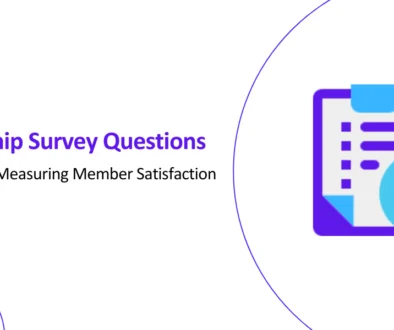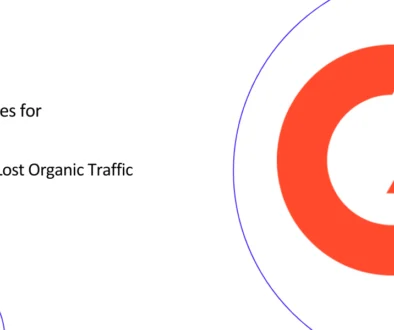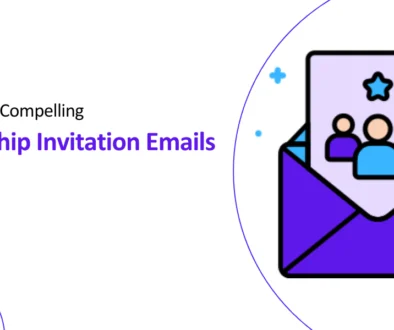How to Use Google Search Console to Assess the Impact of Page Speed on Your SEO
Optimizing Your Website for Speed with Google Search Console
Imagine a scenario where you enter a store only to find its aisles cluttered and poorly organized. The frustration of such an experience is analogous to that of encountering a slow-loading website. Users today expect websites to load quickly and provide a seamless browsing experience. When a website fails to meet these expectations, users are likely to abandon it, leading to increased bounce rates and decreased dwell time.
A slow-loading website can drive users away and reduce engagement, which negatively impacts your SEO according to 3 pillars of ranking document that Google officials presented in Google’s antitrust trial to the The U.S. Department of Justice. Recognizing the importance of speed, Google has incorporated page speed metrics into its search algorithm, emphasizing the importance for website owners to monitor and optimize their website’s performance.
And to help you optimize page speed, Google Search Console offers a valuable tool, the Page Experience report, specifically designed to help website owners assess their site’s speed and identify areas for improvement. This report provides insights into Core Web Vitals, a set of metrics that measure key aspects of user experience, including Largest Contentful Paint (LCP), First Input Delay (FID), and Cumulative Layout Shift (CLS).
How to Use Google Search Console to Identify Website Speed Issues: A Step by Step Guide
Step 1: Access the Page Experience report
To access the Page Experience report, sign in to your Google Search Console account and navigate to the “Core Web Vitals” section under “Experience.”
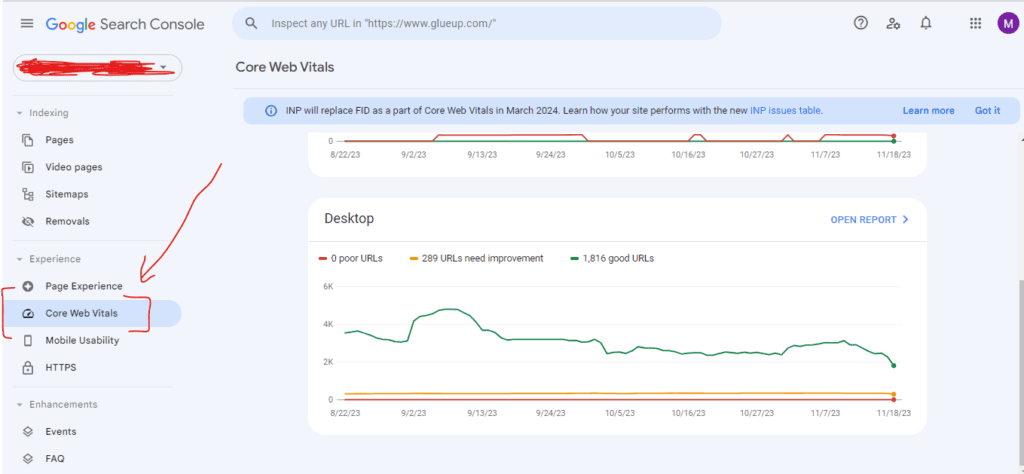
Step 2: Analyze the overall status
The report provides an overall summary of your website’s performance for each Core Web Vital metric, indicating whether your site is “Good,” “Needs Improvement,” or “Poor.” The report caters to both mobile and desktop versions of your website with dedicated sections for each. Click on “OPEN REPORT >” button on the top right corner.
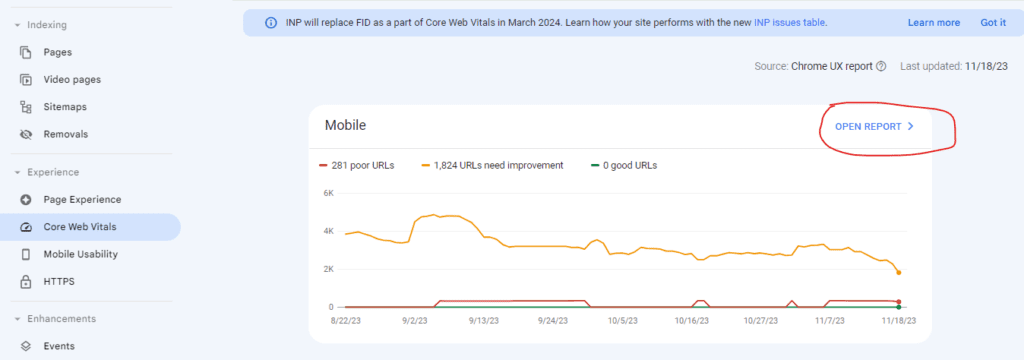
Step 3: Identify affected pages
Click on the “Why URLs aren’t considered good” section to identify specific URLs that are experiencing speed issues.
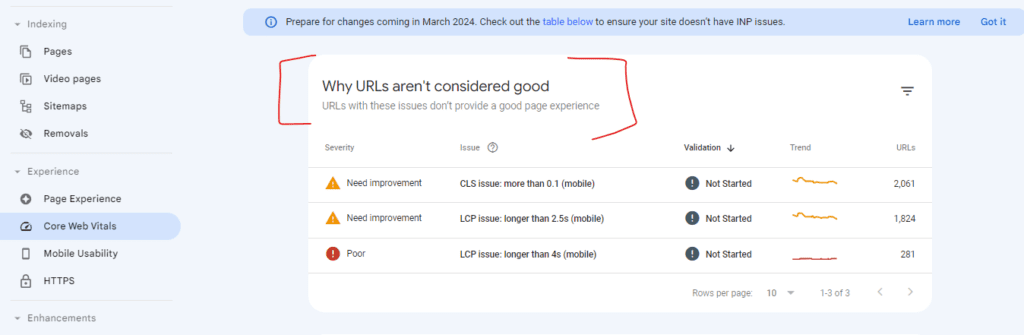
Step 4: Drill down for specific issues
Clicking on individual issues will reveal a list of affected pages and provide more detailed information about the specific problem.
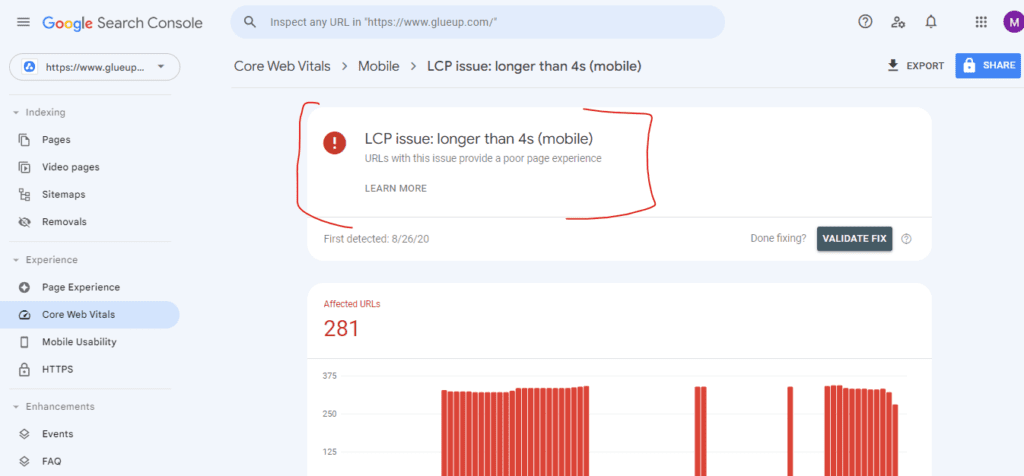
Tips for using the Page Experience report for optimizing website speed and SEO
Prioritize optimization
Based on the Page Experience report, prioritize optimizing pages that are most affected by speed issues.
Implement speed optimization techniques
Apply various speed optimization techniques, such as optimizing images, minifying code, and leveraging caching mechanisms.
Monitor progress
Regularly monitor your website’s speed performance using the Page Experience report to track the impact of your optimization efforts.
Example: Identifying and Fixing website speed Issues
Consider a scenario where the Page Experience report indicates that LCP issues are affecting a significant portion of your website’s pages. Upon further investigation, you discover that the slow LCP times are due to large image sizes. To address this issue, you can optimize images by reducing their file sizes without compromising quality. This will improve the LCP score for those pages and potentially boost your website’s SEO.
Understanding Core Web Vitals in Google Search Console
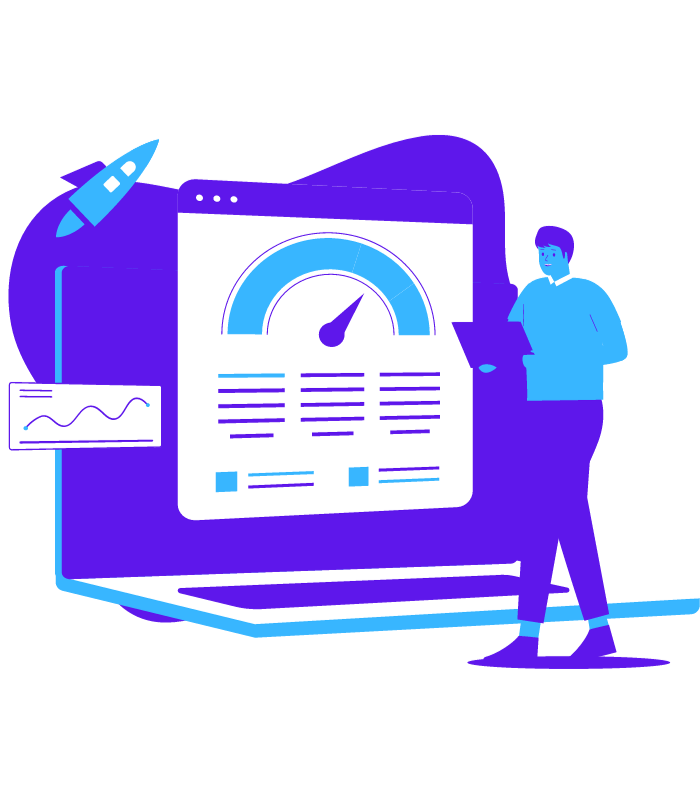
Largest Contentful Paint (LCP)
LCP measures the time it takes for the largest content element on a page to load. Ideally, LCP should occur within 2.5 seconds for a good user experience.
Common causes of LCP issues
Loading large images, videos, or other assets can significantly increase LCP.
How to improve the LCP metric
To improve LCP, optimize these assets by compressing them, using appropriate file formats, and lazy loading them when they are visible to the user.
First Input Delay (FID)
FID measures the time it takes for a page to respond to a user’s first interaction, such as clicking a link or tapping a button. A good FID value is less than 100 milliseconds.
Common causes of FID issues
Render-blocking JavaScript can prevent the browser from responding to user interactions.
How to improve the FID metric
To improve FID, defer or prioritize non-critical JavaScript execution, minimize third-party scripts, and use Web Workers for long-running tasks.
Cumulative Layout Shift (CLS)
CLS measures the unexpected movement of content on a page after it has loaded, which can be jarring for users and impair their navigation. A good CLS value is less than 0.1.
Common causes of CLS issues
Dynamic content, such as ads or embeds, can cause layout shifts if they are inserted without reserving space for them.
How to improve the CLS metric
To improve CLS, reserve space for dynamic content, use fixed dimensions for images and videos, and avoid lazy loading content above the fold.
Conclusion
Google Search Console’s Page Experience report is an invaluable tool for website owners to identify and address speed issues that can negatively impact both user experience and SEO. By regularly monitoring and optimizing your website’s speed, you can ensure a positive user experience, improve search rankings, and ultimately achieve better website performance.
How can Manmash Consulting help?
Manmash Consulting’s team of experts employs a multi-faceted approach to website speed optimization, addressing both technical and non-technical aspects of website performance. They begin with a thorough analysis of your website’s current speed, identifying areas for improvement and potential bottlenecks. Then, they implement a range of optimization strategies, including code minification, image compression, and server-side caching. Manmash Consulting also ensures that your website is optimized for mobile devices, as a significant portion of internet traffic now comes from smartphones and tablets.
If you’re looking to improve your website’s speed and reap the benefits of a faster loading website, consider Manmash Consulting’s website speed optimization services. Visit their contact page or reach out to Manzar Mashhood, CEO and Founder of Manmash Consulting, on his Whatsapp +923331200550 to discuss your specific requirements and get a quote.