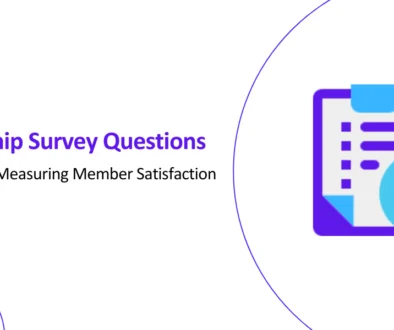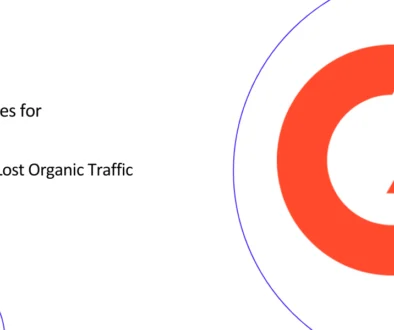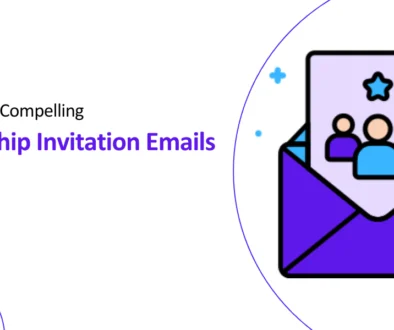Google PageSpeed Insights: Your Top FAQs Answered
What is Google PageSpeed Insights?
Google PageSpeed Insights is a free tool that analyzes the content of a web page and provides recommendations for improving its speed.
What is a good PageSpeed Insights score?
A good PageSpeed Insights score is 90 or higher. A score of 50-89 is considered average, and a score below 50 is considered poor.
What are the Core Web Vitals metrics in Google’s pagespeed insights tool?
The Core Web Vitals metrics are First Contentful Paint (FCP), Largest Contentful Paint (LCP), and First Input Delay (FID). These metrics measure the speed and responsiveness of a web page.
What is the difference between Field Data and Lab Data in the PS Insights report?
Field Data comes from the Chrome User Experience Report (CrUX), while Lab Data is measured via the Lighthouse API. Field Data is more representative of how users experience the page, while Lab Data is more controlled and predictable.
What is the weighted rubric for Lab Data in Lighthouse 8?
The weighted rubric for Lab Data in Lighthouse 8 is as follows:
- Speed Index: 30%
- Time to Interactive: 25%
- Total Blocking Time: 25%
- First Contentful Paint: 10%
- Largest Contentful Paint: 10%
How do I use Google PageSpeed Insights?
Simply enter the URL of the web page you want to analyze and click “Analyze.” The tool will generate a report that includes your page’s speed score, Core Web Vitals metrics, and recommendations for improvement.
How do I interpret the PS Insights report?
The PageSpeed Insights report is divided into two sections: field data and lab data. The field data section shows how your page performed in the real world over the past 28 days. The lab data section shows how your page performed in a controlled environment.
The report also includes a list of recommendations for improving your page’s speed. These recommendations are prioritized based on their potential impact on your page’s speed.
How often should I use Google PageSpeed Insights?
It is recommended to use Google PageSpeed Insights at least once a month to monitor your page’s speed and identify any areas for improvement.
What is the best way to track my PS Insights score over time?
The best way to track your PageSpeed Insights score over time is to use the PageSpeed Insights API. This API allows you to automate the process of generating and analyzing PageSpeed Insights reports.
What are some tips for improving my PageSpeed Insights score?
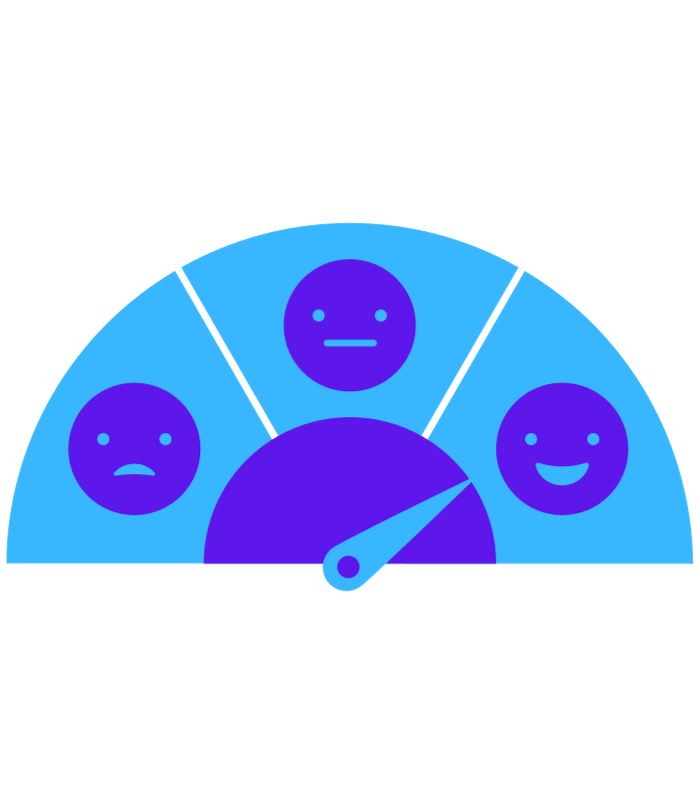
Here are some tips for improving your PageSpeed Insights score:
- Optimize your images.
- Use a content delivery network (CDN).
- Minify and compress your code.
- Reduce the number of HTTP requests.
- Avoid excessive redirects.
- Use asynchronous loading for JavaScript.
- Enable browser caching.
What is the difference between PS Insights and Lighthouse?
Lighthouse is an open-source tool that is used to audit web pages for performance, accessibility, and SEO. PageSpeed Insights is a website that uses Lighthouse to generate reports for web page owners.
How do I fix specific PageSpeed Insights recommendations?
Google provides detailed documentation for each PageSpeed Insights recommendation. This documentation includes instructions on how to fix the issue and examples of code.
Can I hire someone to help me improve my PS Insights score?
Yes, there are many companies and individuals who offer PageSpeed Insights optimization services, and Manmash Consulting is one of them. Manzar Mashhood and his Manmash Consulting provides complete technical SEO optimization services, including but not limited to website speed optimization. You can talk to Manzar Mashhood on his Whatsapp number +923331200550 or press the ‘Get in touch’ white button at the top right corner of this page.

How long does it take to improve my PS Insights score?
The amount of time it takes to improve your PageSpeed Insights score will vary depending on the specific recommendations that you need to implement. Some changes, such as optimizing your images, can be made quickly and easily. Other changes, such as minifying and compressing your code, may require more technical expertise.
Will improving my PageSpeed Insights score guarantee that I rank higher in Google search results?
While improving your PageSpeed Insights score can help you rank higher in Google search results, it is not a guarantee. Google considers many other factors, such as the quality of your content, the relevance of your page to the search query, and the backlinks that your page has, when determining its ranking.
Is there a plugin or tool that can automatically improve my PS Insights score?
There are a number of plugins and tools that can help you improve your PageSpeed Insights score. However, it is important to note that these tools cannot automatically fix all of the issues that may be affecting your page’s speed. You may still need to make some manual changes to your code or content.
What are some other resources that I can use to learn more about PageSpeed Insights?
There are a number of resources available online that can help you learn more about PageSpeed Insights. Here are a few suggestions:
- The Google Developers website has a dedicated section on PageSpeed Insights.
- There are a number of blog posts and articles that have been written about PageSpeed Insights.
- There are also a number of video tutorials that can teach you how to use PageSpeed Insights to improve your page’s speed.