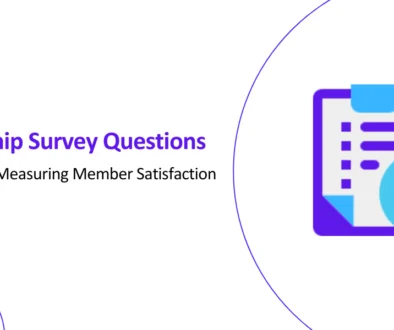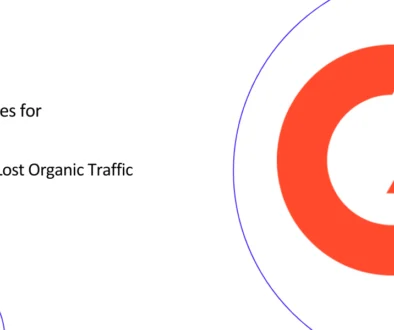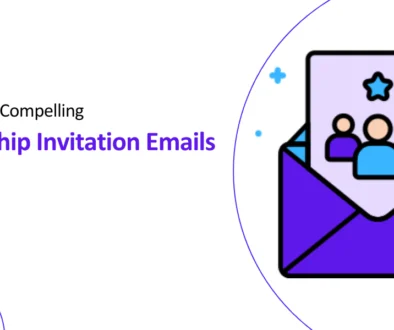How to Export Data in Drupal 10 Using the Views Data Export Module
Ever stared at Drupal’s database structure and felt overwhelmed? Need to extract specific data without a full backup? Look no further than the Views Data Export module!
This powerful yet simple module allows you to export data directly from your Drupal views in various formats like CSV, XLS, DOC, TXT, and even XML. Moreover, this module is compatible with Drupal 10.
How does the Module work?
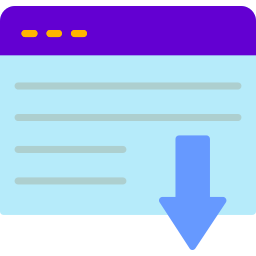
- Install the Views Export module in Drupal 10.
- Create a view containing the data you want to export.
- Choose “Data export” as the display type.
- Select your desired output format.
That’s it! The module handles the rest, creating an exportable list based on your view’s criteria.
How to Use the Views Data Export Module in Drupal 10: Real-world Examples and Scenarios

Use of Drupal Views Data Export in Website Migration
Imagine needing to migrate a website and extract all publicly accessible images associated with its content. By creating a view with the “Views Export” display and setting the format to CSV, you can easily generate a list of image URLs. This list can then be imported into your new site for seamless image migration.
- Extracting user data: Need to migrate user accounts, addresses, or purchase history during a website migration? Views Export lets you seamlessly export this data in a format compatible with your new platform.
- Exporting content and configuration: Extract content like blog posts, products, or custom settings for easy import into your new website.
- Generating data reports: Export specific data sets for analysis or sharing with developers during the migration process.
Use of Drupal Views Data Export in Enhancing Customer Experience
- Providing downloadable content: Create downloadable product manuals, whitepapers, or case studies for your customers by exporting relevant content from a view and offering it as a CSV or PDF download.
- Sharing user-generated content: Allow users to submit reviews, testimonials, or other content and export this data for display on your website, showcasing customer experiences and building trust.
- Generating custom reports: Generate custom reports for your customers by creating a view with relevant data (e.g., purchase history, product usage) and exporting it for their reference.
Key benefits
- Simple and user-friendly: No complex configuration or coding required.
- Flexible export formats: Choose the format that best suits your needs.
- Saves time and effort: Avoid writing and executing manual SQL queries.
Manmash Consulting: Your Trusted Partner in Agile Drupal 10 Website Development
Are you facing challenges with manual data extraction in Drupal? Reach out to Manmash Consulting today for a seamless data export experience. As seasoned Drupal 10 web development experts, we offer solutions beyond just data extraction. Whether you’re encountering issues in various aspects of your business, from Drupal migration to improving conversion rates, we can assist you with all your Drupal needs. I am Manzar Mashhood, the CEO of Manmash Consulting, and I invite you to schedule a complimentary consulting session with me.
My Linkedin
My Whatsapp: +923331200550