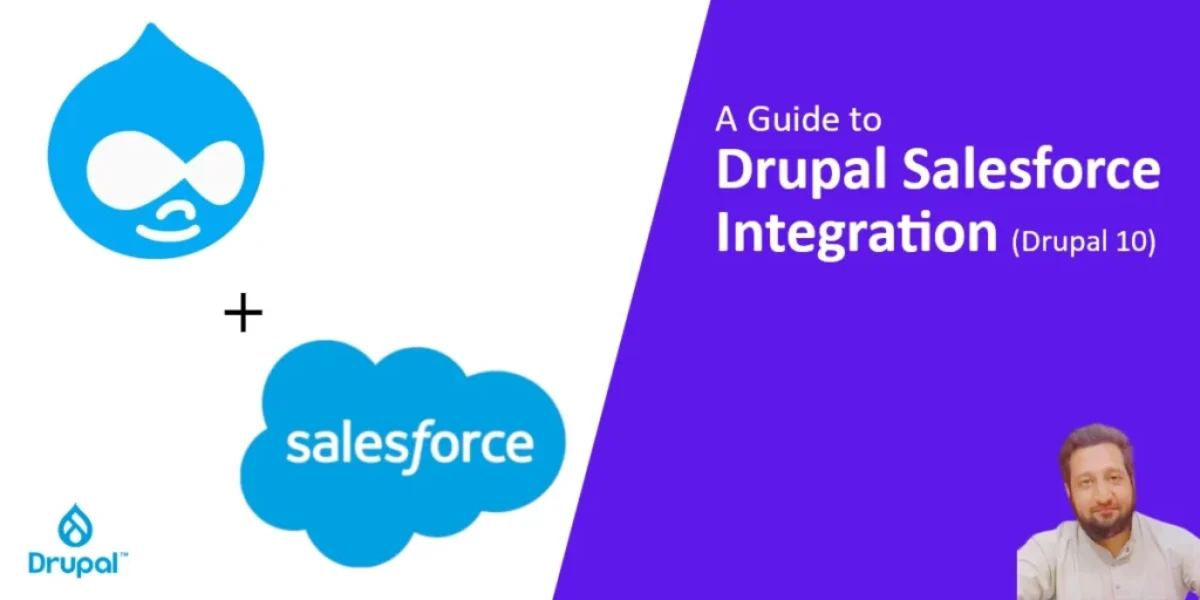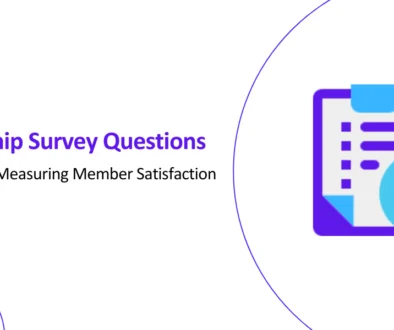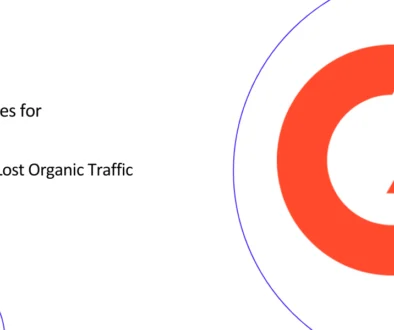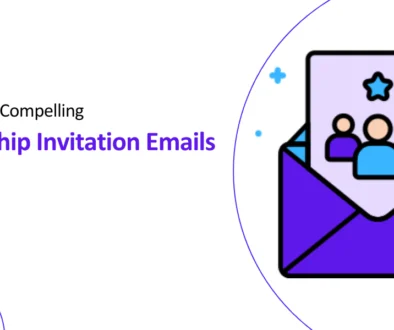A Step by Step Guide to Drupal Salesforce Integration (Drupal 10)
Websites built on Drupal have a big advantage: they integrate seamlessly with other systems. This is thanks to Drupal’s open architecture and many pre-built modules for specific tools. One popular integration is with a CRM system, and Salesforce is a major player in that space.
In simpler terms, Drupal and Salesforce are a perfect match. They both manage data, though for different purposes, and connecting them creates a powerful combination. Imagine having two pieces of information about your customers: what they like and who they are. Connecting these helps you understand them fully and serve them better. That’s what integrating your website with Hubspot or Salesforce CRM does.
What are the top 3 benefits of integrating your website with a CRM?
The combined power of your website and CRM offers 3 key benefits.
Process Automation
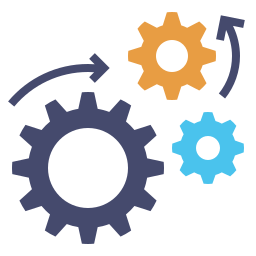
Tired of your sales team wasting time manually copying data? Imagine a world where information seamlessly flows between your website and CRM, eliminating repetitive tasks and freeing up time for strategic selling. That’s the power of CRM integration!
Better Understanding of Customer Journey
CRM integration paints a holistic picture of your customers by capturing their website interactions. You gain valuable insights into their needs and preferences, allowing you to personalize your approach and build stronger relationships.
Higher Profits
Imagine capturing website visitors and instantly turning them into qualified leads within your CRM. This seamless integration streamlines the lead nurturing process, shortening the sales cycle and skyrocketing your revenue. Close more deals, celebrate higher profits – that’s the magic of CRM integration!
What are the 3 Essentials/Prerequisites for Drupal Salesforce Integration
1. A Salesforce Developer Account
Dive in with a free testing environment called a “Sandbox.” Sign up quickly and experiment without impacting your actual Salesforce data. This sandbox becomes your playground for building integrations.
2. Drupal Salesforce Module
Bridge the gap between your platforms with the Drupal Salesforce module such as Salesforce Suite. Effortlessly sync data, streamline workflows, and enhance user experiences on both sides. Find the module easily in the Drupal module directory.
3. A Drupal Website
Whether you’re a Drupal pro or just starting out, having a Drupal website is the foundation for this powerful duo. Use your existing site or create a new one to unleash the potential of this integration.
Salesforce Suite: An All-in-One Module for Seamless Drupal Salesforce Integration
The Salesforce Suite for Drupal empowers you to bridge the gap seamlessly. Push and pull data effortlessly, ensuring real-time updates and a unified experience. The following modules are available in the Salesforce Suite for smooth Drupal-Salesforce integration.
Salesforce Mapping
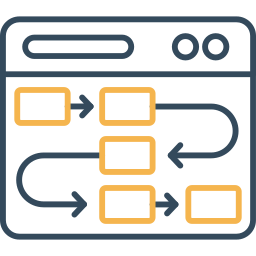
Define intricate field-level connections, ensuring precise data translation.
Salesforce Mapping UI
Build mappings visually with a user-friendly interface.
Salesforce Push & Pull
Effortlessly transfer updates in both directions, keeping your data synchronized.
Salesforce JWT & OAuth
Securely connect to Salesforce using modern authentication methods.
Salesforce Logger
Track all interactions between your systems for troubleshooting and auditing.
Salesforce Example
Explore code examples and documentation for deeper customization.
The key features of SF Suite
User-Friendly Configuration
Control every aspect of the synchronization process with the intuitive SF Mapping UI module.
SOAP API Access
Interact with the Salesforce SOAP API using the SF Soap module’s convenient SoapClient service.
Enhanced Address Management
Manage addresses effortlessly with the SF Address module’s specialized widget.
Webform Integration
Boost your marketing campaigns by integrating with Webform, a popular online form builder, using the SF Webform module.
Integrating Salesforce with Drupal 10 in 6 Easy Steps with Salesforce Suite Module
- Get the Tools: Head to your Drupal site and download the Salesforce Suite module. Activate at least the salesforce_mapping and salesforce_push submodules to unlock powerful data synchronization.
- Salesforce Account Ready? If not, creating a Salesforce Developer Edition account grants you a testing ground for integration. Existing users can skip this step.
- Connect the Dots: Now, let’s bridge the gap. Navigate to Setup > Create > Apps within your Salesforce account and create a new Salesforce Connected App. Here’s what you’ll need:
- Enable OAuth: This authorizes Drupal to access your Salesforce data securely.
- Set Callback URL: Use https://<your hostname>/salesforce/oauth_callback. Remember, https is mandatory; your site needs secure connections (unless running locally).
- Grant Access: Choose “offline” access along with either “full” or “api” access, depending on your data exchange needs.
- Keying In: Once you save the app, jot down your Consumer Key and Secret Key. These are like passports for connecting Drupal and Salesforce.
- Finalize the Bridge: Back in your Drupal site, go to Admin > Config > Salesforce > Auth. Enter your Consumer Key and Secret Key, then submit the form to cement the connection.
- Mapping Your Data: It’s time to tell Drupal and Salesforce how to talk to each other. Head to Admin > Structure > Salesforce > Mappings and start establishing connections between your data fields. This step ensures seamless data flow between your systems.
Drupal Salesforce Integration Methods: Real-Time vs. Queue-Based
Choosing the right integration method for your Drupal and Salesforce connection can make a big difference in performance and user experience. Let’s delve into the two primary options: real-time and queue-based integrations, each with its unique advantages and considerations.
Real-Time Integration: Instantaneous updates, immediate feedback in Drupal Salesforce Integration
Pros
- Data syncs instantly between platforms, ideal for time-sensitive information.
- Immediate feedback on export success/failure, ensuring data accuracy.
- Great for smaller data volumes, minimizing impact on Drupal performance.
Cons
- Frequent API calls can overwhelm resources for high-volume data.
- Potential performance bottlenecks in Drupal during peak activity.
Queue-Based Integration: Efficient batch processing, optimized performance
Pros
- Efficiently handles large data volumes without compromising performance.
- Processes updates in batches, reducing the number of API calls.
- Suitable for scenarios where immediate data availability isn’t crucial.
Cons
- Updates might experience a slight delay depending on queue processing time.
- Feedback on individual item success/failure may be less immediate.
Salesforce Data Access for External Users: Key Points
- Experience Cloud is mandatory for real-time access: While external users can access data through the Salesforce API, real-time access requires them to be Experience Cloud users. This ensures compliance with licensing terms and prevents unauthorized data leakage.
- Integration Users not allowed: Using Integration Users for real-time data exchange with external users violates Salesforce’s terms and conditions. These users have broad access, increasing data security risks.
- Limited access with Guest Users: Guest Users can access data, but with restricted permissions, limiting its suitability for complex scenarios.
Legal Basis: Section 3.4 (g-j) of the Master Subscription Agreement (MSA) outlines these requirements.
Remember: While technically possible to bypass Experience Cloud, it’s crucial to adhere to licensing terms and prioritize data security. Choosing the appropriate user type ensures compliance and protects sensitive information.
Examples of Drupal Salesforce Integration
Drupal Salesforce Integration in Education
Challenge: A university utilizes Salesforce CRM for managing student data and interactions. However, granting full access would create security risks and overwhelm students with complex functionality.
Solution: Develop a custom student portal integrated with the CRM. This portal allows students to:
- Update personal information: Change address, phone number, emergency contact details, etc., within approved fields.
- Track application status: View application progress, upload required documents, receive updates on decisions.
- Manage course registration: Add/drop courses within a predefined window, access waitlist positions, view final schedules.
- Request services: Submit requests for transcripts, letters of recommendation, leave of absence, etc., with pre-defined options and workflows.
Restrictions: Students cannot access financial information, sensitive student records, or view information about other students. The portal guides them through specific tasks and limits data entry to pre-approved fields.
Benefits:
- Empowered Students: Self-service options reduce reliance on administrative support and improve response times.
- Reduced Complexity: Streamlined interface avoids overwhelming students with unnecessary information.
- Improved Efficiency: Automates data updates and reduces manual administrative tasks.
Drupal Salesforce Integration in SaaS
- Challenge: A SaaS company uses Salesforce Service Cloud for managing customer support tickets. However, exposing the full CRM interface to customers would reveal internal processes and sensitive data.
- Solution: Develop a custom portal integrated with the CRM. This portal allows customers to:
- Submit new support tickets and view ticket history.
- Update specific fields within their ticket, like contact information or device details.
- Track ticket status and communicate with support agents within limited parameters.
- Restrictions: Customers cannot access internal notes, modify other ticket details, or view other customers’ information.
Drupal Salesforce Integration in E-commerce
- Challenge: An online store utilizes a separate inventory and order management system outside their CRM. Customers, however, need some self-service capabilities.
- Solution: Build a customer account portal linked to the CRM. This portal allows customers to:
- View order history and details (products, shipping).
- Track order status and estimated delivery times.
- Request order cancellations or returns within set criteria.
- Update personal information associated with their account.
- Restrictions: Customers cannot change order content, access sensitive business data, or view other customers’ information.
- Benefits:
- Improved Customer Experience: Self-service options empower customers and reduce workload on support teams.
- Enhanced Data Security: Sensitive information remains protected within the core CRM system.
- Streamlined Processes: Automates data updates and reduces manual tasks for both customers and staff.
Manmash Consulting: Experts in Salesforce-Drupal Integration
Looking to integrate your Drupal website with Salesforce CRM? Manmash Consulting, led by SEO expert Manzar Mashhood, are the integration gurus you need. We specialize in bridging the gap between these platforms, seamlessly connecting your website data with the robust capabilities of Salesforce.
With a passion for user-friendly experiences, our Drupal web development Consulting designs intuitive portals that minimize friction and maximize impact. Imagine students effortlessly updating their information, customers tracking orders with ease, or internal teams accessing CRM data directly from your website. We make it happen, empowering your users and streamlining your processes.
Ready to unlock the full potential of integrated power? Book a free consultation with Manzar Mashhood today! Visit our contact page, connect on LinkedIn, or simply reach out on WhatsApp: +923331200550. Experience the Manmash difference and see how integrated solutions can transform your online presence.