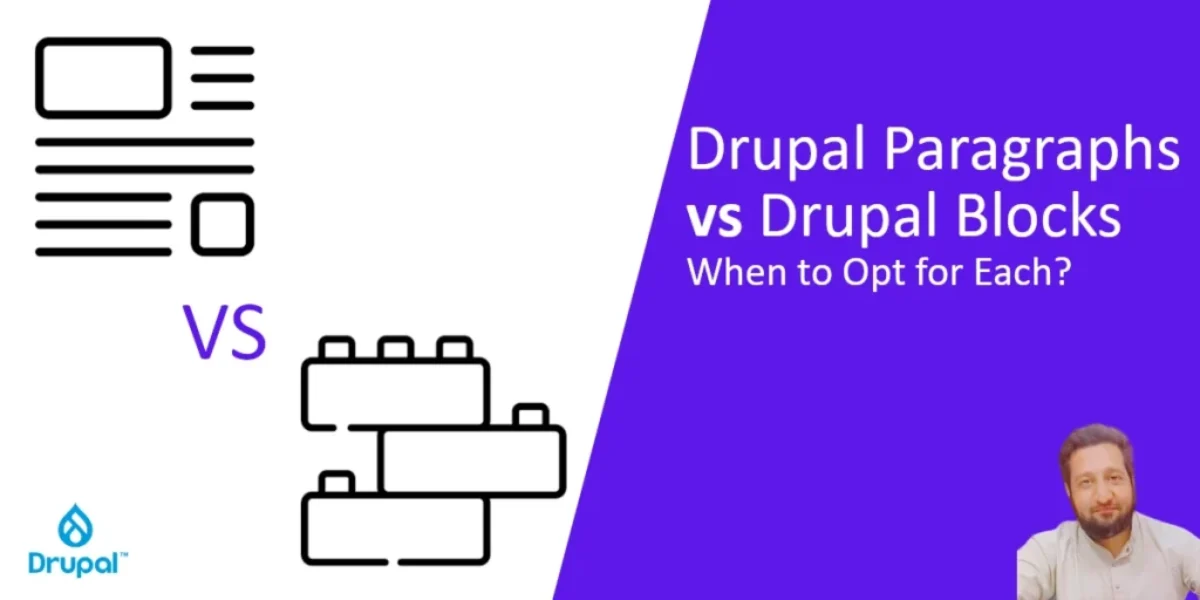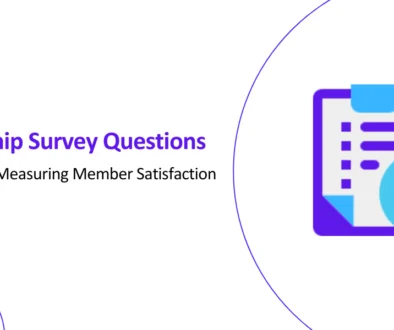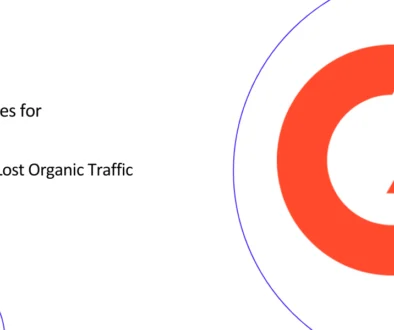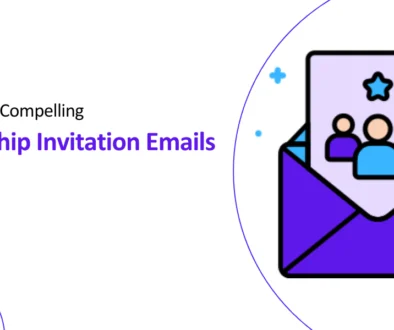Drupal Paragraphs vs Drupal Blocks: When to Opt for Each in Drupal Web Development?
Building a dynamic, engaging website in Drupal 10 doesn’t just involve crafting great content, it also means choosing the right tools to present it. Drupal developers often face two choices for content presentation i.e. Drupal paragraphs and Drupal blocks, each offering distinct advantages for structuring your webpage. This blog post guide will peel back the layers of paragraphs and blocks, revealing their strengths and weaknesses to help you confidently decide which fits your needs.
Both paragraphs and blocks are content units you can use to build pages in Drupal, but they have key differences in purpose and flexibility.
Key Takeaways
- Use Drupal paragraphs for building rich, flexible content sections within pages.
- Use Drupal blocks for consistent, standalone elements like menus or call-to-actions.
- Paragraphs offer more design and contextual control but require more setup and planning.
- For simpler integrations where ease of use and pre-built functionality are important, blocks might be a more efficient choice.
Table summarizing the key differences between Drupal Paragraphs and Drupal Blocks:
| Feature | Blocks | Paragraphs |
| Purpose | Standalone content elements | Building structured content within pages |
| Flexibility | Less flexible | Highly flexible with layouts and fields |
| Structure | Flat | Can be nested and combined |
| Reuse | Globally across pages | Within specific content types |
| Context | Independent | Inherits from surrounding content type |
Practical Examples of Drupal Paragraphs vs. Drupal Blocks in a SaaS Website
Let’s consider a fictional SaaS website called “IdeaFlow,” which helps users manage and collaborate on their creative ideas. Here are some examples of how Drupal paragraph and Drupal block could be used effectively:
Using Drupal Paragraphs
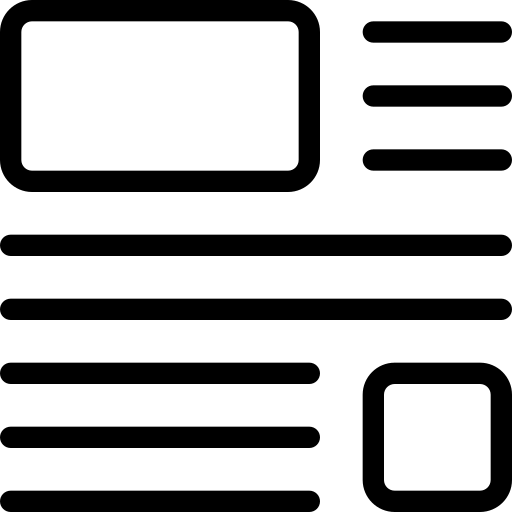
Landing Page Hero Section: Go with Drupal paragraphs here
The hero section at the top of the IdeaFlow homepage could be built using paragraphs. Combine text, images, and buttons to explain the platform’s value proposition and entice visitors to sign up. The flexibility of paragraphs allows for creative layouts and storytelling.
Project Descriptions
When users create new projects on IdeaFlow, they can use paragraphs to describe their goals, challenges, and desired outcomes. This allows for rich, informative descriptions that attract collaborators and provide context.
Blog Posts
The IdeaFlow blog could leverage paragraphs for writing informative articles about creativity, productivity, and using the platform effectively. Nested paragraphs can structure complex arguments, while embedding images and videos keeps readers engaged.
Testimonials (Drupal Paragraphs are more suitable)
Showcase positive feedback from happy IdeaFlow users using paragraphs. Combine quotes with user photos and logos for a visually appealing and trustworthy section.
Using Drupal Blocks
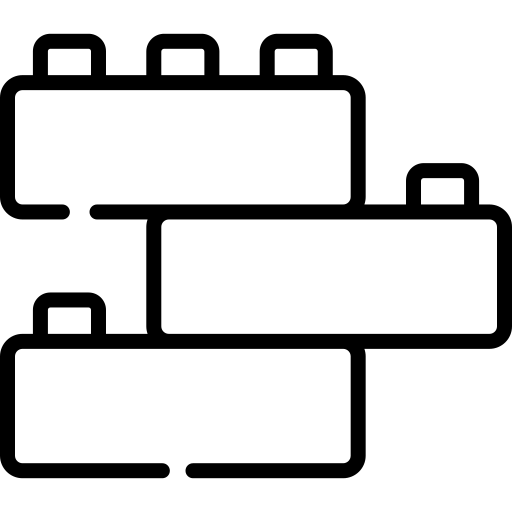
Navigation Bar: Go with Drupal Blocks here
The top navigation bar on every IdeaFlow page can be implemented as a block. This ensures consistent access to essential features like account settings, project list, and search.
Call to Action
Place eye-catching call-to-action buttons throughout the website using blocks. These could encourage visitors to start free trials, subscribe to the newsletter, or download helpful resources.
Social Media Feeds
Display live social media feeds from IdeaFlow’s official channels using blocks. This keeps users engaged and showcases community activity.
Login and Signup Forms
Simplify login and signup processes by embedding pre-built blocks for these forms. This ensures consistency and avoids the need to recreate these elements on every page.
10 Use Cases of Drupal Paragraphs vs. Drupal Blocks in a SaaS Website
Content Reusability
- Blocks: Need that catchy tagline and signup button on every page? Create a custom block type and reuse it effortlessly! Think of it as a pre-built Lego brick you can add anywhere.
- Paragraphs: Maybe you have a standard “Meet the Team” section with bios and photos. Paragraphs let you define a reusable format with dedicated fields for each element, saving you time and ensuring consistency.
User Flexibility
- Paragraphs with Layout Builder: Want to empower non-technical users to create custom layouts for specific pages, like landing pages for different marketing campaigns? The Layout Builder, coupled with paragraphs, grants them this freedom, freeing up your development resources.
- Custom Block Types: Complex layouts might still require custom block types built by developers. These offer pixel-perfect control and unique functionalities, like embedding interactive tools or integrating with third-party services.
Revision and Nesting
- Paragraphs: IdeaFlow thrives on iterative brainstorming. Paragraphs excel here, allowing users to easily revise and nest content elements (like subheadings, images, and quotes) within their project descriptions, building rich narratives.
Administrative Control
- Paragraphs: Granular control is key for managing diverse content. Paragraphs let you define field types, set permissions, and tailor display options, ideal for fielded content like user profiles or project specifications.
Custom Logic and Behavior
- Paragraphs: Need a progress bar that updates based on project completion? Paragraphs can integrate with custom modules to add dynamic functionalities and tailor the user experience to specific content types.
Dependency on Developers
- Blocks: Simple block types can be created and managed by content editors, empowering them to add elements like FAQs or social media feeds without developer intervention.
Compatibility and Integrations
- Drupal Paragraphs or Drupal Blocks both can be used: Consider how each option interacts with other Drupal features and modules you use. For instance, paragraphs integrate seamlessly with the Field Group module for advanced content structuring.
Unlimited Nesting
- Paragraphs: While nesting offers incredible flexibility, it can become overwhelming for complex content. Analyze your nesting needs carefully to avoid user confusion.
Content Structure Flexibility
- Paragraphs: Do you envision various content layouts, like case studies with client logos or team member profiles with social media links? Drupal Paragraphs allow defining custom paragraph types with dedicated fields for each element, catering to these diverse needs.
Migration and Implementation
- Both: If you anticipate migrating from paragraphs to block reference in the future, consider the implementation and migration process upfront to ensure a smooth transition.
Contact Manmash Consulting
Seeking expert Drupal website development? Connect with Manzar Mashhood, the CEO and visionary behind Manmash Consulting. Crafting a successful online presence requires more than just technical expertise. With Drupal development aligned with strategic business and marketing insights, your success is assured. From pivotal choices between paragraphs and blocks to broader decisions shaping your website’s trajectory, the consultants at Manmash Consulting are poised to guide you every step of the way. Reach out via our contact page, explore Manzar Mashhood’s LinkedIn profile, or message him on WhatsApp at +923331200550 for personalized assistance.