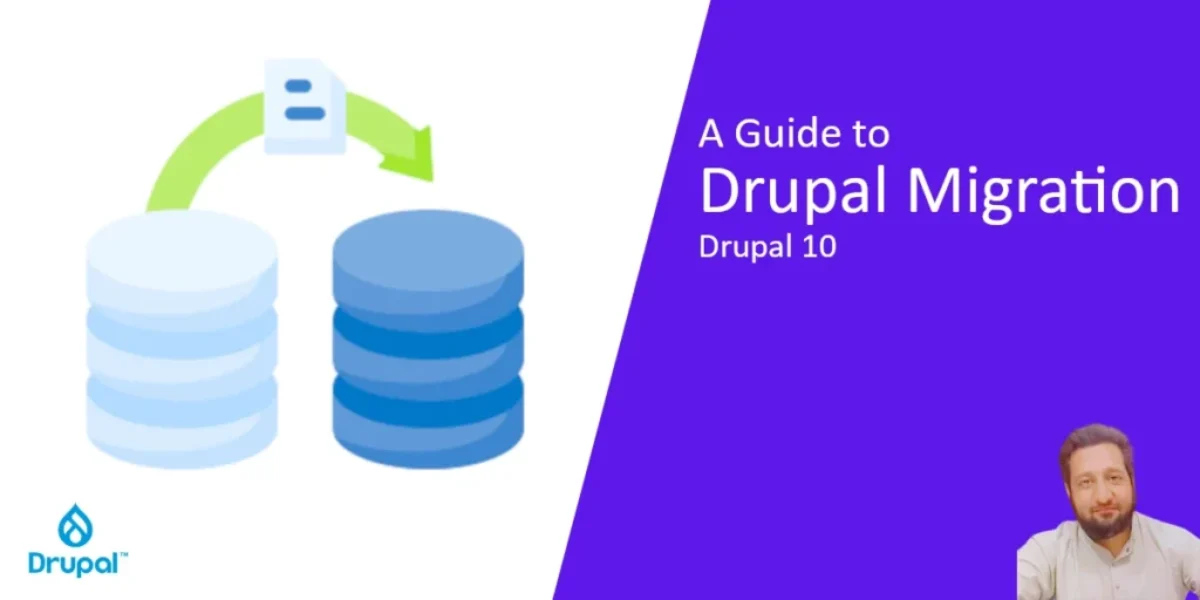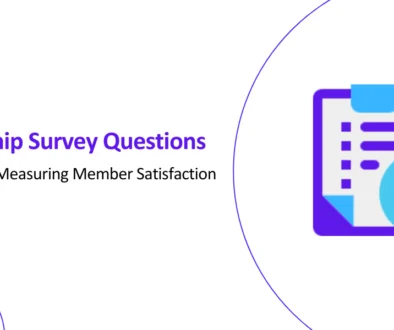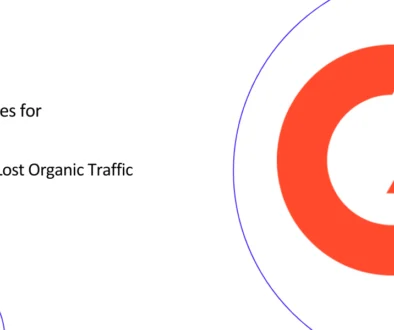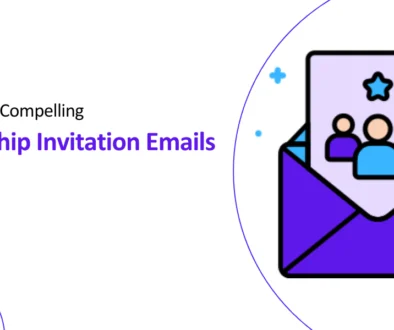A Complete Guide to Drupal Migration (Drupal 10)
In this guide, I have outlined efficient techniques for performing Drupal migration and smoothly upgrading your Drupal 6 or 7 site to Drupal 8/9 and from 8/9 eventually upgrading it to 10.
Preparing for Drupal Migration/Upgrade
- Inventory Modules: Use the “Upgrade Status” module to assess available replacements for your Drupal 6/7 modules.
- Audit Content & Configuration: Analyze content types, vocabularies, menus, and configurations for potential improvements or updates.
- Understand Assumptions: Recognize that automatic migrations have limitations. Drupal source and destination sites should be in their latest stable releases.
Drupal Migration Options
1. Drupal Migration via User Interface
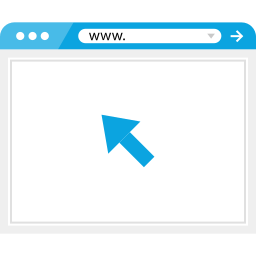
- Simple process
- Limited customization
- Recommended for basic upgrades
2. Drupal Migration via Command Line (Drush)
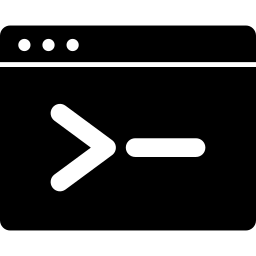
- Highly customizable
- More complex setup
- Preferred for advanced migrations
How to Migrate/Upgrade Drupal Websites via User Interface: 7 Steps
- Install Drupal using the minimal profile.
- Enable required modules: “Migrate,” “Migrate Drupal,” “Migrate UI“.
- Select modules for automatic migration.
- Follow the wizard, providing database credentials and file paths (optional).
- Review the migration summary, noting potential inaccuracies.
- Run the upgrade.
- Review logs, messages, and site content for completeness.
How to Migrate/Upgrade a Drupal Site via Command Line: 6 Steps
- Install Drupal and modules: “migrate,” “migrate Drupal,” “migrate plus,” “migrate tools,” “migrate upgrade.”
- Configure database connections in settings.php.
- Run the “migrate upgrade” command with the “configure only” flag.
- Export configurations using Drush.
- Review and modify migration files within the “active configuration” directory.
- Run specific migrations (content, configuration, etc.) based on your needs.
Customization Examples
- Convert notes to paragraphs.
- Change entities (e.g., notes to users).
Considerations
- Custom modules might require manual upgrades.
- Drupal themes need to be recreated.
- Automatic migration might not capture historical revisions or translations.
Key Points
1. Understanding the Mig API in Drupal Migration

- Why it’s important: The Mig API isn’t just for basic upgrades. It’s a powerful tool for handling diverse migration scenarios. Knowing its inner workings gives you flexibility and avoids limitations.
- Learning resources: Start with the free online book “31 days of Drupal Migrations” for a thorough foundation. Engage with the Mig API documentation and community for further insights.
2. Content vs. Configuration
- Distinguishing these entities: Content entities hold actual data (e.g., articles, users), while configuration entities define site structure and settings (e.g., menu items, content types).
- Impact on migrations: This knowledge allows you to selectively migrate content without unnecessary configuration changes. Choose specific content types or fields for tailored migrations.
3. Custom Plugins
- When to use them: When pre-built tools don’t fit your specific needs, creating custom source or process plugins offers granular control over your migration logic.
- Examples: You might create a plugin to skip migrating specific fields, handle complex data transformations, or integrate with external systems.
4. Error Analysis and Debugging
- Importance of debugging: Errors are inevitable, but understanding them is crucial. Learn to analyze error messages and identify root causes.
- Community support: The Mig API community on Slack is a valuable resource for troubleshooting and finding solutions.
5. Modular Approach in Drupal Upgrade
- Benefits: Breaking down large migrations into smaller chunks provides several advantages:
- Testing and debugging: Easier to isolate issues and fix them quickly.
- Version control: Track changes and revert if needed.
- Flexibility: Manage migrations step-by-step or in parallel.
6. Leveraging Existing Resources
- Pre-existing migrations: Utilize community-contributed migrations as starting points or inspiration. Adapt them to your specific needs.
- Online resources: Explore tutorials, blog posts, and documentation for best practices and solutions to common challenges.
Additional Tips
- Start simple: Don’t jump into complex migrations without a solid foundation. Practice on smaller-scale projects to build your confidence and skills.
- Community engagement: The Mig API community is welcoming and helpful. Ask questions, share your experiences, and contribute to its growth.
- Version control: Regularly commit your migration files to a repository to track changes, collaborate effectively, and easily revert to previous versions if needed.
- Balanced approach: Evaluate the trade-offs between manual cleanup and automated solutions. Sometimes, manual adjustments might be faster or more efficient than complex automation.
How Manmash Consulting Can Help in Migrating Your Site to Drupal 10
Upgrade your Drupal 6/7 to 8/9/10 with Manmash Consulting’s expert, stress-free approach. Our skilled team of Drupal consultants leverages best practices and tailors a migration strategy unique to your needs, be it UI-friendly or command-line customization. Trust us for minimized downtime, seamless transition, and ongoing support for optimal performance. Empower your Drupal with Manmash Consulting Drupal Website Development Services!
Contact Manzar Mashhood on his Linkedin or or WhatsApp: +923331200550
FAQs
1. How can I add alt text to missing images in Drupal’s body field?
Answer: Two modules can help: Migrate Media Handler and Media Migration. For general HTML processing, consider Migrate Plus plugins.
2. Can I know the entity ID before running a migration?
Answer: No, entity IDs are assigned during saving. Use the MAR API to suggest an ID, but keep the default behavior (same ID from old site) unless necessary.
3. Can I read data from the Drupal variables table and create configuration entities?
Answer: Yes, this is possible and commonly used in automated upgrades. Use source plugins to read from the variable table and destination processes to create entities.
4. What if I want to reassign IDs during migration?
Answer: While you can’t know the new ID beforehand, you can modify the migration to remove the ID mapping. This requires using the migrate_lookup process plugin to map old and new IDs in related migrations. However, it’s highly recommended to keep the default behavior of using the old ID for consistency and simplicity.