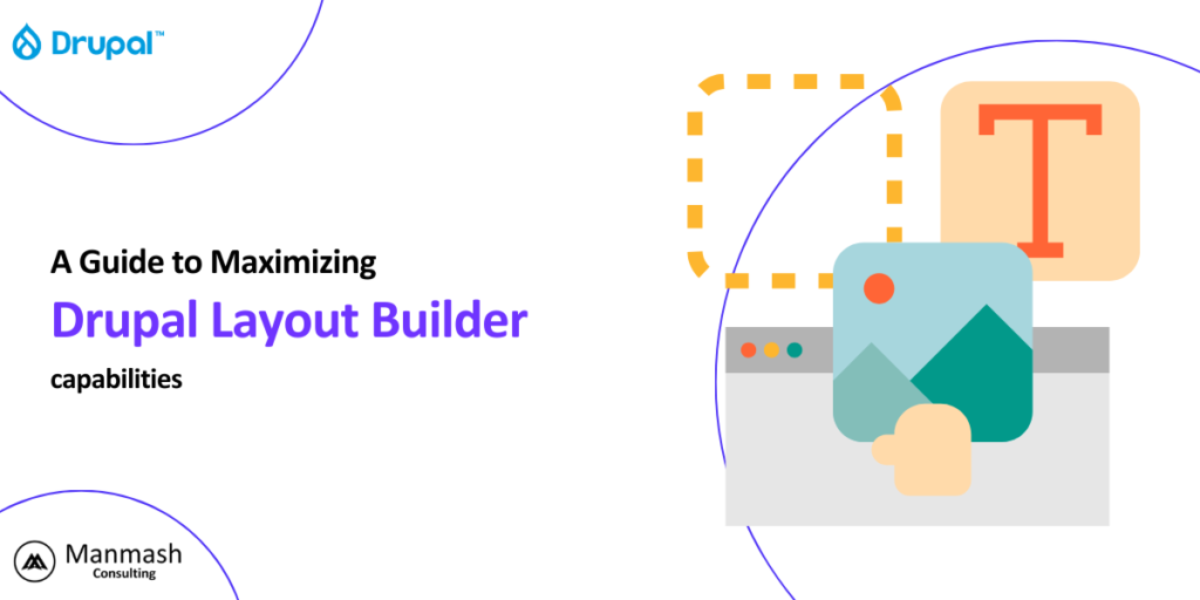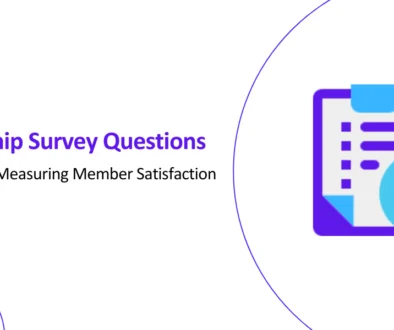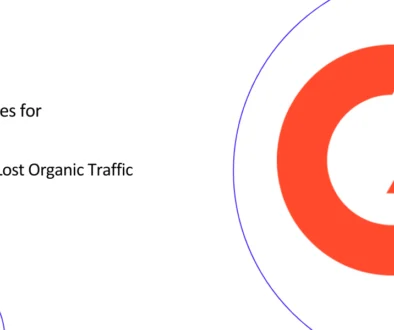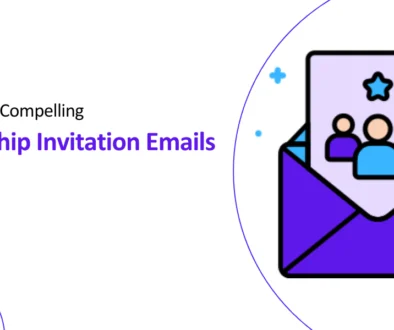A Guide to Maximizing Drupal Layout Builder Capabilities [Drupal 10]
As a seasoned Drupal enthusiast, you’re likely aware of its robust capabilities and the vibrant community that supports it. However, a common challenge often highlighted is the effectiveness of page builders within the Drupal ecosystem. Recognizing this, the Drupal community has focused significant efforts on enhancing the Drupal Layout Builder, aiming to elevate the content editing experience to new heights. Whether you’re exploring options like Gutenberg or seeking immediate solutions, the Layout Builder emerges as a promising avenue to explore.
Enhancing The Capabilities of Drupal Layout Builder
Why Focus on Drupal Layout Builder?

The Layout Builder stands as a testament to Drupal’s evolving nature, offering a more intuitive and flexible approach to page building. Out of the box, it may appear limited, but with the right enhancements, it becomes a powerful tool for creating engaging and dynamic websites. Companies like Acquia with Site Studio and Promet Source with Provus have already paved the way with their page builders, showcasing the potential when additional features are integrated.
Making Layout Builder Work for You
The question then arises: Can the Layout Builder meet the needs of today’s content editors and developers? The answer is a resounding yes. With a plethora of modules now available, enhancing the Layout Builder in Drupal 10 is not just possible; it’s a game-changer. This series will guide you through selecting the best modules, configuring them on your Drupal 10 site, and unlocking the full potential of the Layout Builder.
Essential Modules for Enhancing the Layout Builder
At the heart of customizing the Layout Builder is the selection of additional modules. From Bootstrap Layout Builder offering grid support to numerous others enhancing functionality, the options are vast. However, not all modules are created equal. Through this series, we’ll explore the most effective modules, providing you with the knowledge to choose wisely and configure them for optimal performance.
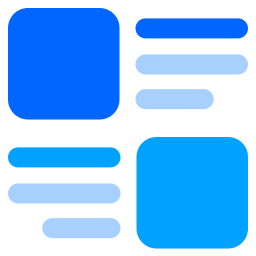
Hands-on: Configuring the Drupal Layout Builder
Getting Started with Bootstrap Layout Builder
Bootstrap Layout Builder is indispensable for anyone looking to harness the full power of the Layout Builder. It introduces an array of layout options, from grid support to comprehensive style controls, transforming the way you design pages. This module should be your first stop in the journey to elevate your Drupal Layout Builder experience.
Customizing Layouts and Styles
With Bootstrap Layout Builder enabled, customization becomes straightforward. From adjusting layouts to incorporating unique styles, the module allows for an unprecedented level of control. Background colors, typography, spacing, and more can be tailored to fit your site’s aesthetic, ensuring that your content not only looks great but also resonates with your audience.
Practical Tips for Effective Layout Management
Managing layouts in Drupal has never been easier, thanks to the Layout Builder. Whether you’re aiming for full-width displays or boxed layouts with gutters, the process is intuitive. However, the true magic lies in combining these layout options with Drupal’s content types, enabling you to craft pages that are not only visually appealing but also highly functional.
Looking Ahead: Expanding the Possibilities with Layout Builder
As we delve deeper into the capabilities of the Layout Builder in upcoming posts, we’ll explore advanced topics such as Layout Builder blocks and further customization techniques. Each step will bring us closer to mastering Drupal Layout Builder, demonstrating that with the right approach, creating sophisticated and engaging Drupal sites is well within reach.
Conclusion
The Drupal Layout Builder represents a significant leap forward in content management and page building within the Drupal ecosystem. By embracing additional modules and customization techniques, the limitations once associated with Drupal’s page building capabilities can be effectively overcome. Whether you’re a content editor seeking more control or a developer aiming to create more dynamic websites, the Drupal Layout Builder offers the tools and flexibility needed to achieve your goals.
How can Manmash Consulting help?
Are you ready to take your Drupal site to the next level? We offer Drupal website development services that help your business harness the power of the Layout Builder and integrating it with strategic modules and transform your content management experience. Our Drupal consultants unlock new possibilities for your Drupal website and landing pages by configuring and customizing each module in Drupal 10. Don’t have a site in Drupal 10 yet? we offer Drupal migration service as well. You can contact me, Manzar Mashhood, to discuss your Drupal project with no strings attached.
My Linkedin profile
My Whatsapp: +923331200550