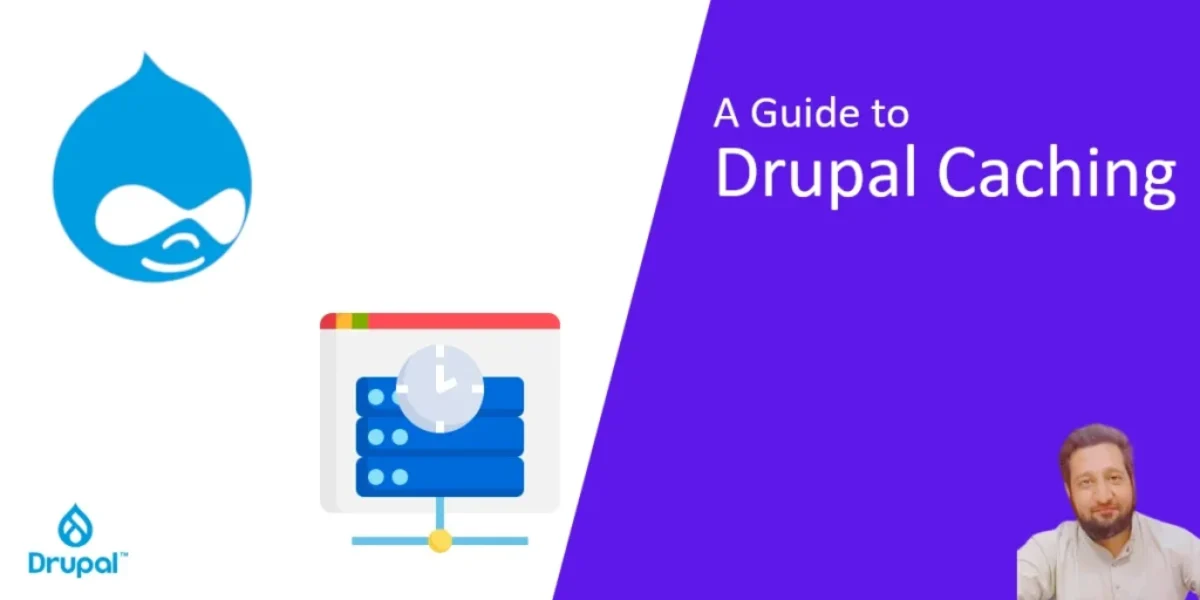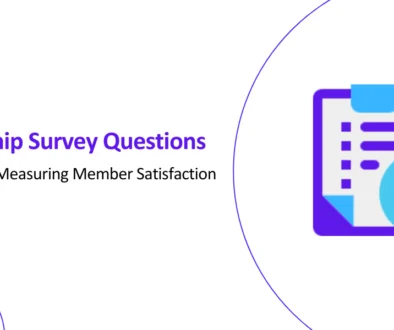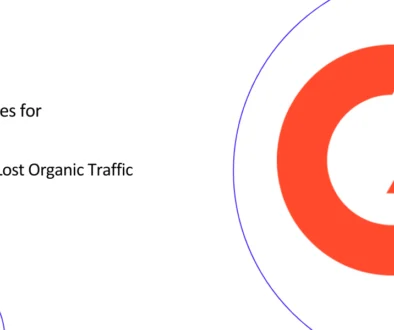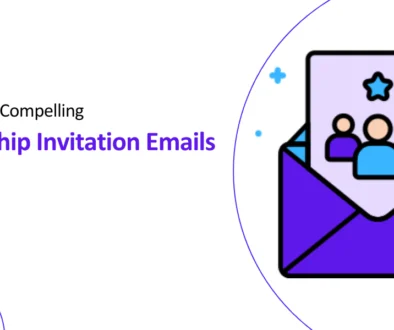A Complete Guide to Drupal Caching
Does your Drupal site feel ‘slow’? Do not worry because one of the easiest ways to improve your website speed is leveraging Drupal 10’s powerful caching features without any coding skills. In this blog post, we’ll dive into the world of Drupal caching, explaining how it works in simple terms. Plus, I’ll equip you with practical tips to boost your Drupal website speed and provide your visitors with a smooth experience that they will love.
What is website caching?

Imagine memorizing multiplication tables instead of having to recalculate them every time. Website caching works similarly. It stores copies of frequently accessed data, so your website doesn’t have to re-create it every time someone visits. This reduces the amount of work your server needs to do, resulting in faster loading times and a smoother user experience.
Types of website caching
Browser caching
Your browser stores static files like images, stylesheets, and scripts locally. This means they don’t need to be downloaded again when you revisit the same page, making subsequent visits much faster.
Network caching
Content Delivery Networks (CDNs) store cached copies of your website’s content at multiple locations around the world. This brings your content closer to users, reducing the distance data needs to travel and further improving loading times.
Server-side caching
Drupal’s built-in caching system can store dynamic content, such as database queries and page renders. This is especially useful for frequently accessed pages or personalized content.
Benefits of website caching
Improved website performance
Faster loading times lead to happier users and better search engine rankings.
Reduced server load
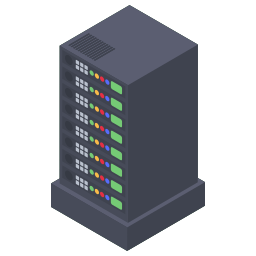
Caching takes the pressure off your server, allowing it to handle more traffic efficiently.
Enhanced scalability
As your website grows, caching can help it handle increased traffic without compromising performance.
Drupal Caching: Best Practices To Get Peak Performing Websites
While Drupal’s built-in caching system is robust, mastering it requires strategic implementation. Here’s an expanded view of best practices to unlock peak performance:
Drupal Caching Granularity: Tailor-made Caching
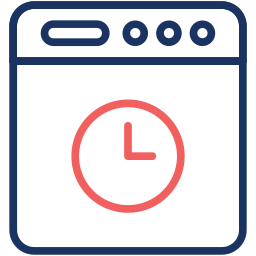
Drupal offers granular caching, allowing you to cache specific page elements or entire pages based on their update frequency and user-specific needs.
Block Caching
Frequently updated blocks like navigation menus or login forms are ideal for caching individually. This minimizes database queries and speeds up page rendering.
Page Caching
Caching entire pages for anonymous users is highly recommended. This eliminates database interactions and significantly improves initial page load times.
Entity Caching
Individual entities like nodes, comments, and users can be cached based on their update frequency. This is suitable for content with static elements or predictable changes.
Views Caching
Frequently accessed Views often benefit from caching for anonymous and authenticated users.
Remember, excessive caching can lead to stale content. Regularly review and adjust your caching strategy based on content update frequency and user roles.
Leverage Varnish for Page-Level Acceleration in Drupal Caching
Varnish, a powerful HTTP cache, sits in front of your web server, intercepting user requests and serving cached content if available. This dramatically improves performance for anonymous users visiting static pages.
- Integration: Seamlessly integrate Varnish with Drupal using modules like Varnish Purge and Varnish Block.
- Configuration: Fine-tune Varnish settings to manage cache TTL (time to live), purging strategies, and URL patterns for optimal performance.
- Compatibility: Ensure your theme and other modules are compatible with Varnish caching to avoid conflicts.
Varnish adds complexity, but its potential performance gains are often worth the investment, especially for high-traffic websites.
3. Memcached: Speeding Up Database Queries
Memcached, a high-performance caching system, stores frequently accessed database queries in memory, reducing database load and query execution times.
- Installation: Use modules like Memcache and Memcache Server Connector to integrate Memcached with Drupal.
- Key Selection: Strategically choose which database queries to cache based on their frequency and impact on performance.
- Expiry Times: Set appropriate expiry times for cached queries to ensure data freshness and avoid stale information.
Memcached is particularly effective for websites with heavy database interactions, but be mindful of memory usage and potential data consistency issues.
4. Redis: Flexible Caching for Drupal Websites
Redis, a versatile in-memory data store, offers caching, session management, and other functionalities. Drupal can leverage Redis for various caching needs.
- Object Caching: Store commonly accessed Drupal objects like nodes, users, and taxonomy terms for faster retrieval.
- Session Caching: Improve session performance by caching user session data in Redis.
- Custom Caching: Utilize Redis’ flexibility to implement custom caching solutions for specific Drupal modules or functionalities.
While powerful, Redis requires more setup and expertise compared to Memcached. Evaluate your needs and technical resources before opting for Redis.
5. Monitoring and Optimization in Drupal Caching
Caching strategies aren’t set-and-forget. Continuously monitor and optimize your caching setup for optimal performance.
- Caching Statistics: Use modules like Devel and Cache Expiration Keys to analyze caching behavior and identify potential bottlenecks.
- Profiling Tools: Utilize Drupal’s Devel module or web server profiling tools to pinpoint performance issues related to caching.
- Stay Updated: Keep your Drupal core, modules, and caching libraries updated to benefit from performance improvements and security patches.
Remember, caching in Drupal is a powerful tool, but over-aggressive caching can harm your user experience. Regularly revisit your strategies and adapt them to keep your website performing at its best.
Additional Tips for Drupal Caching
- Exclude Dynamic Content: Avoid caching pages with user-specific content or frequent updates to ensure data freshness.
- Clear Cache Strategically: While clearing the cache can help in troubleshooting, do so cautiously, as it temporarily impacts performance.
- Purge Granularly: Utilize Varnish Purge or Drupal’s caching API to purge specific cached items instead of clearing the entire cache.
- Seek Expert Help: If you’re unsure about advanced caching configurations, consider consulting with a Drupal performance expert.
Conclusion
Website caching is a powerful tool that can significantly improve your website’s performance and user experience. By understanding the different types of caching and implementing best practices, you can create a faster, more efficient Drupal website that your users will love.
Contact Manmash Consulting
Our Drupal web development service helps businesses leverage Drupal’s powerful caching features to make your website faster and SEO-friendly. Our Drupal consultants can help you implement granular caching strategies, integrate Varnish for page-level acceleration, optimize Memcached and Redis for database queries, and configure Redis for object caching and session management. We’ll also help you monitor and optimize your caching setup for peak performance, ensuring your website delivers a smooth user experience that search engines love. Please visit our contact page or Contact Manzar Mashhood, CEO of Manmash Consulting on his Linkedin profile or add him on Whatsapp +923331200550.