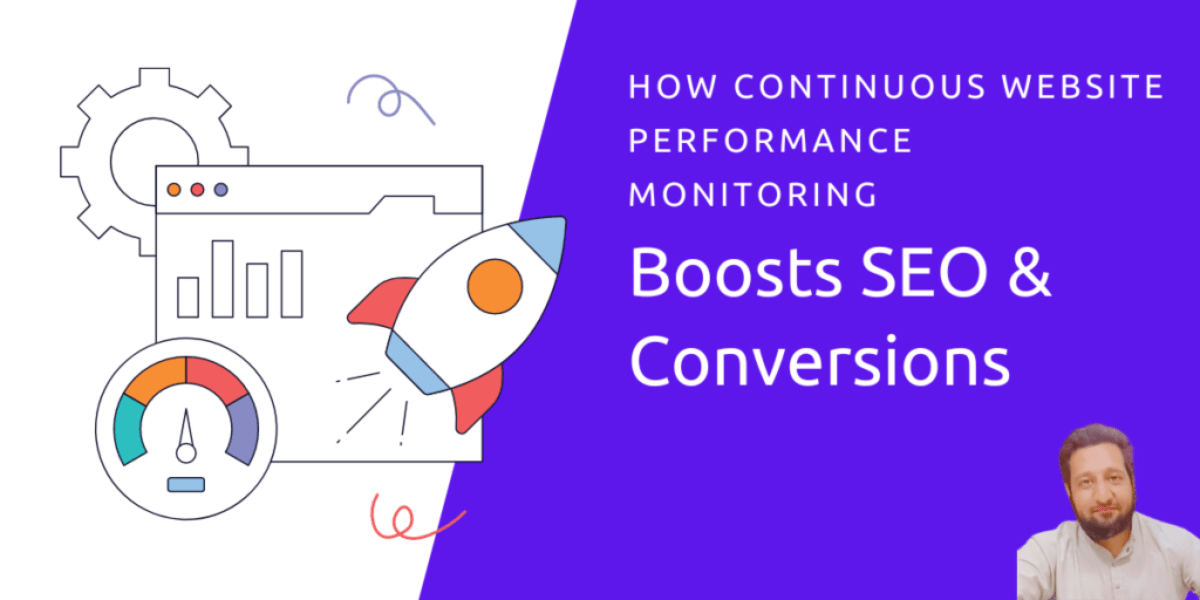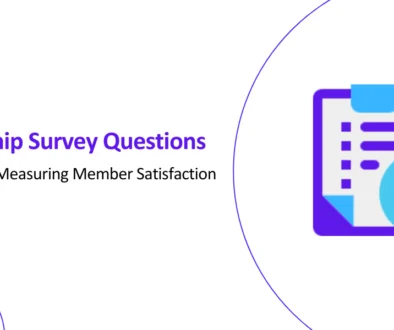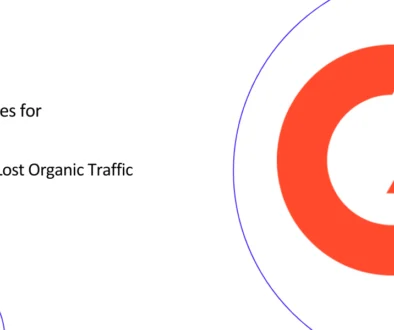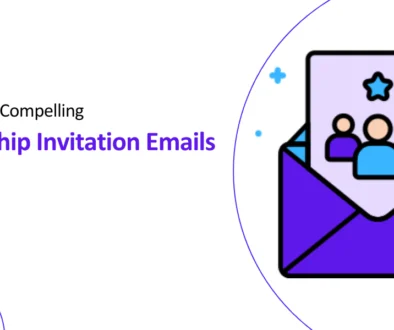How Continuous Website Performance Monitoring Boosts SEO & Conversions
Website speed matters. It impacts your user experience, search engine rankings, conversion rate and ultimately, your bottom line. But running a one-off speed test isn’t enough. You need to continuously monitor your website performance to stay ahead of any potential issues. Here’s why continuous monitoring is essential:
Stay on top of performance issues.
Continuous website performance monitoring tools keep you informed about any performance regressions before they impact your users. This allows you to fix problems quickly and minimize the damage.
Communicate effectively with management.
With historical performance data readily available, you can easily communicate trends and identify areas for improvement to stakeholders. This makes it easier to secure budget and resources for performance optimization projects.
Detect changes before they impact Google rankings.
Google Core Web Vitals data is aggregated over 28 days, meaning it takes time for regressions to be reflected. With features like scheduled lab tests in continuous monitoring tools, you’re notified of technical issues before they affect your core web vitals and ultimately search engine rankings.
Experiment and optimize with confidence
Web performance continuous monitoring tools offer testing and experimentation features that let you test website speed improvements without deploying code. This allows you to validate your ideas and estimate their impact before implementation.
Gain deeper insights into user experience.
Web performance monitoring tools go beyond simulated lab data and offer real-user monitoring (RUM) features to validate reported issues, pinpoint where exactly users are experiencing slowness and prioritize optimization efforts accordingly
Here’s what you can do with continuous website performance monitoring:
- Select from different test locations.
- Analyze pages that require login or are hosted on a staging server.
- Track Lighthouse Performance, Accessibility, and SEO scores.
- Identify slow pages and bottlenecks affecting user experience.
- Prioritize optimization efforts for maximum impact.
Two Key Considerations for Continuous Website Performance Monitoring
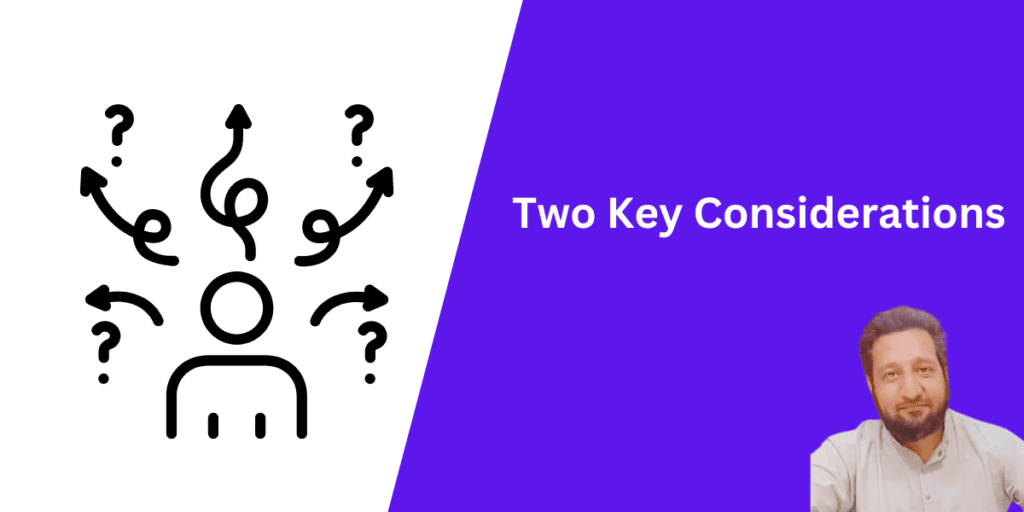
Distance matters!
Website loading speed isn’t just about technical specs like server hardware, hosting or code efficiency; it’s also about geographical location of your users. Imagine your website as a restaurant. If the kitchen is across town, delivering food takes more time, frustrating hungry diners. Similarly, a server far from your users means their browser requests travel long distances, causing slower loading times.
If you are a local business serving a limited geographical area, choose a server close by, like a kitchen just a few steps from the dining area. But if your reach spans continents, consider a cloud server network with locations scattered across the globe. This way, your website can be served from the nearest server to each user, delivering content lightning-fast, no matter their location. Think of it as having kitchens strategically located around the world, ready to whip up a delightful digital experience for every guest.
Focus on the root, not the symptom
Don’t let performance dips leave you in the dark. When website monitoring screams “anomaly!”, dive straight for the source. Recent changes, no matter how small, can hold the key. Foster a culture of transparency in your DevOps and WebOps teams. Punishing silence won’t reveal hidden tweaks. Encourage open communication – that crucial new plugin, the monster image on the pricing page, even seemingly insignificant updates – any one could be the culprit behind a performance shift.
Performance doesn’t fluctuate on a whim. It’s almost always a team’s action, big or small, that triggers a positive or negative impact. So, skip the guessing game and start with the cause, not the symptom. Shine a light on recent changes, and watch the performance puzzle click into place.
Case Study
Story time: How Jira-ffe Used DebugBear’s Continuous Monitoring Capabilities to Achieve SEO Success
Jira-ffe, an imaginary SaaS project management platform, faced a challenge: website loading times were increasing, leading to user frustration and potential SEO ranking drops. To address this issue, they implemented continuous website performance monitoring using DebugBear and RUM (Real User Monitoring).
Step 1: Identify the Problem
- DebugBear revealed a Largest Contentful Paint (LCP) issue: the time it took for the main content to load was exceeding 3 seconds, significantly exceeding Google’s recommended threshold of 2.5 seconds.
- RUM data further confirmed the issue, showing that users on slower connections experienced even longer LCP delays, impacting their experience.
Step 2: Diagnose the Root Cause
By analyzing the waterfall chart in DebugBear, Jira-ffe identified two primary culprits:
- Large image files: Images were unoptimized, causing unnecessary bandwidth usage and slowing down page loading.
- Third-party scripts: Some scripts were loading unnecessarily, adding to the page load time.
Step 3: Implement Solutions
- Image optimization: Jira-ffe implemented tools to automatically compress and resize images without sacrificing quality, significantly reducing their size and improving LCP.
- Script optimization: They identified non-critical scripts and implemented asynchronous loading, ensuring that the main content loaded first, resulting in a smoother user experience.
Step 4: Track Progress and Refine
- Continuous monitoring allowed Jira-ffe to track the impact of their changes. They saw an immediate improvement in LCP, with the average loading time dropping below 2.5 seconds.
- RUM data confirmed the positive impact, showing a significant decrease in user-perceived loading times.
- This improvement in Core Web Vitals was also reflected in the Crux report, with Jira-ffe achieving “good” scores for LCP, First Input Delay (FID), and Cumulative Layout Shift (CLS) within the 28-day window.
Top 6 Tools for Continuous Website Performance Monitoring
WebPageTest
Provides detailed performance reports from multiple global locations. Offers in-depth waterfall charts and video recordings of page loads.
Pingdom
Caters to both technical and non-technical users with clear reports and actionable recommendations. Offers synthetic monitoring and page load optimization tips.
GTMetrix
Delivers detailed performance reports with insights into page load components. Offers RUM, synthetic monitoring, and video recordings of page loads.
CalibreApp
Focuses on visual performance monitoring with screenshots and video recordings of page loads. Offers synthetic monitoring and web design feedback.
New Relic
Focuses on application performance monitoring (APM) but also includes website performance metrics. Provides RUM, synthetic monitoring, and in-depth code analysis.
DebugBear
Offers comprehensive monitoring of uptime, performance, and user experience. Provides synthetic monitoring, real user monitoring (RUM), and waterfall charts.
Sematext Experience
Combines website performance monitoring with log analytics for deeper insights. Offers RUM, synthetic monitoring, and detailed log analysis.
Manmash Consulting: Your Partner in Continuous Website Performance Optimization
Manmash Consulting offers expert solutions for continuous website performance monitoring, ensuring your business stays ahead of potential technical issues before they become critical. Our team of skilled professionals utilizes advanced web performance monitoring tools and real-user monitoring (RUM) to provide comprehensive insights into your website’s loading speed, user experience, and SEO performance. Contact Manzar Mashhood on his Linkedin or Whatsapp +923331200550 for further details.