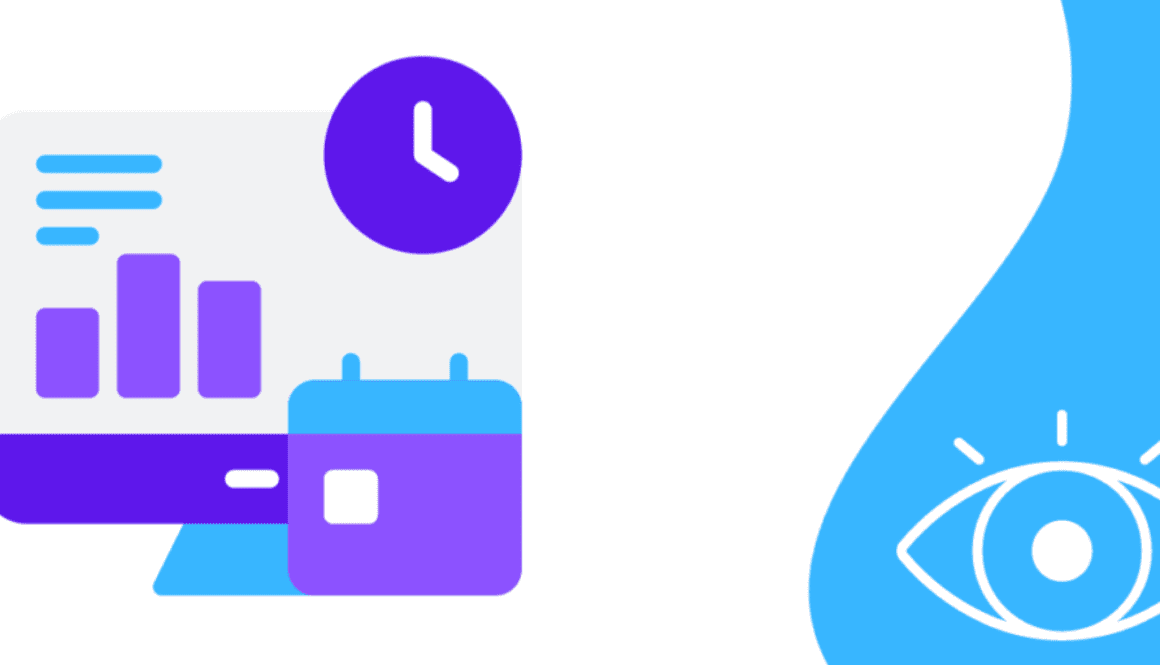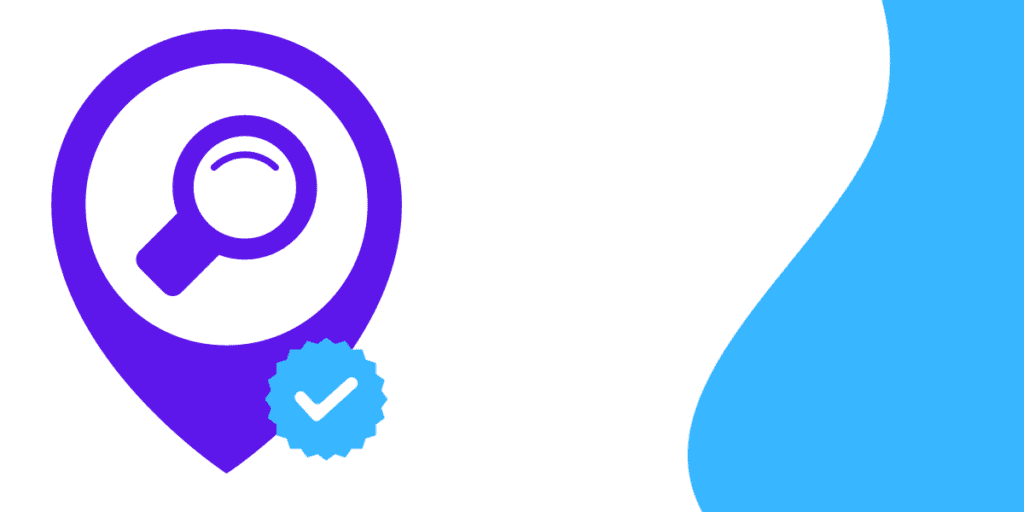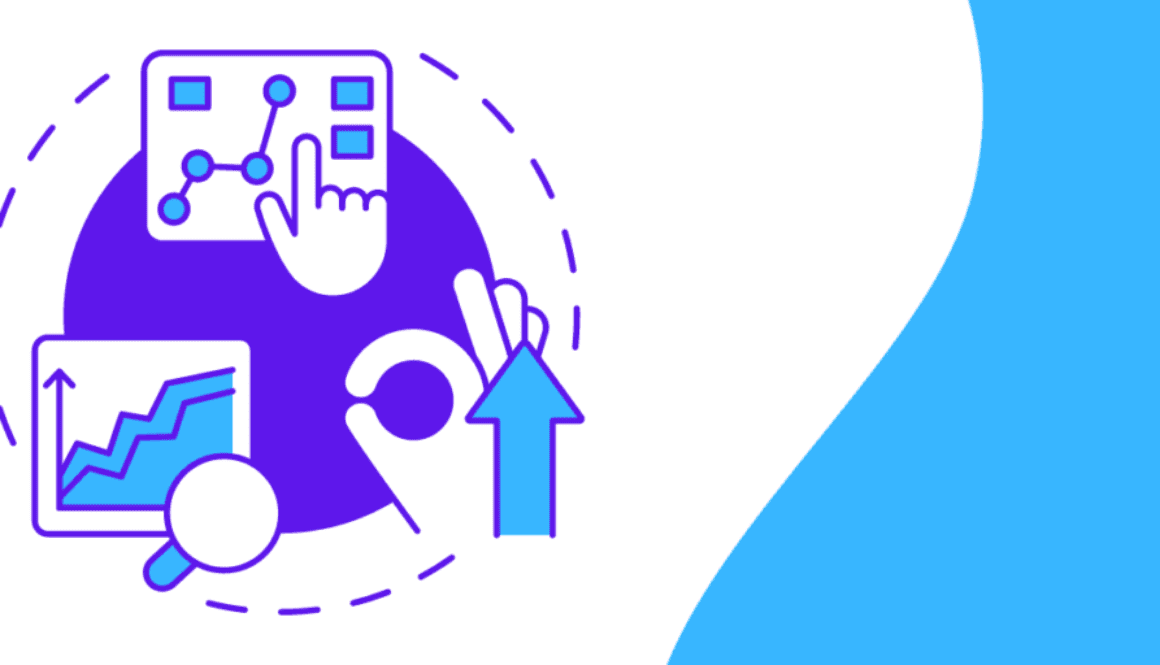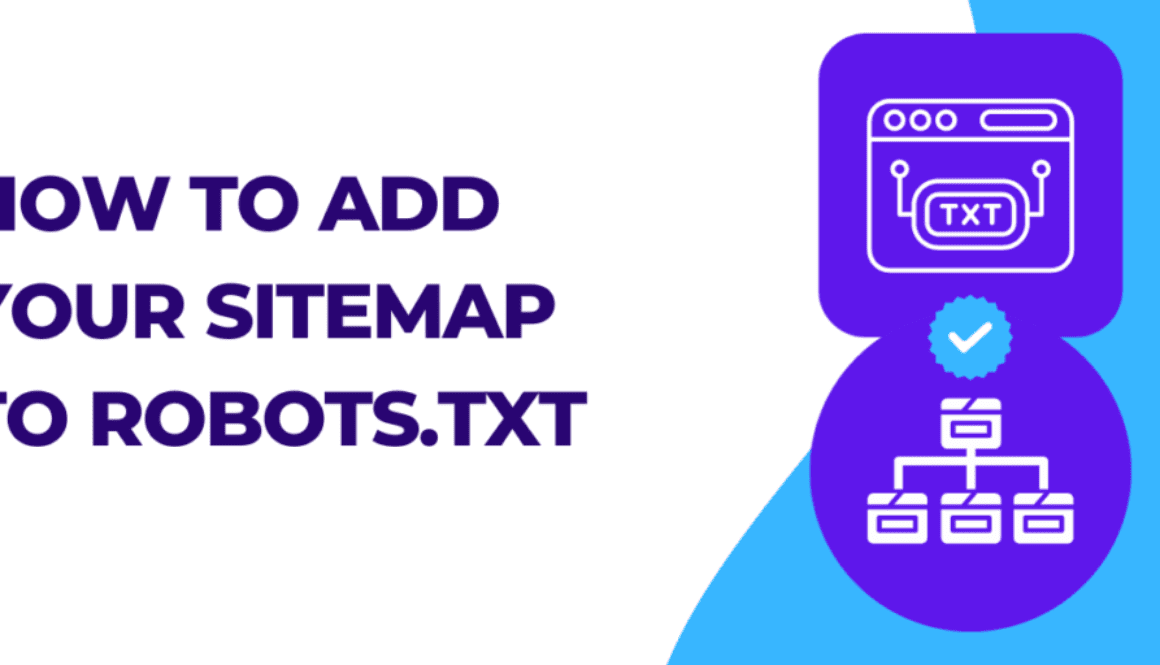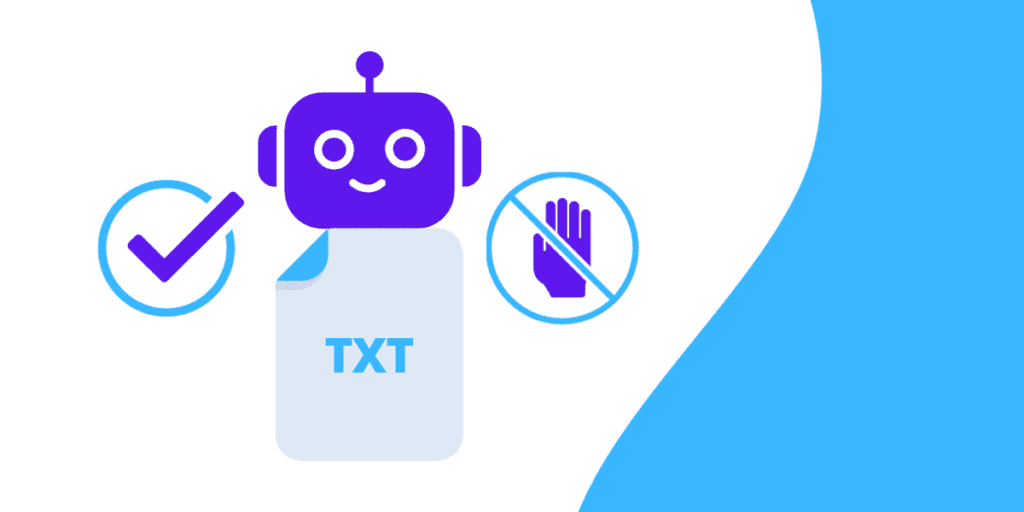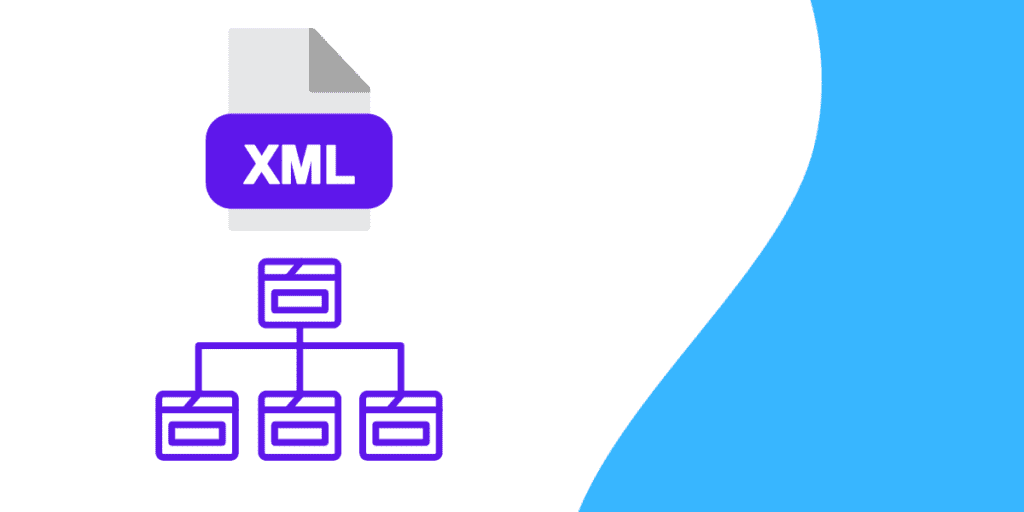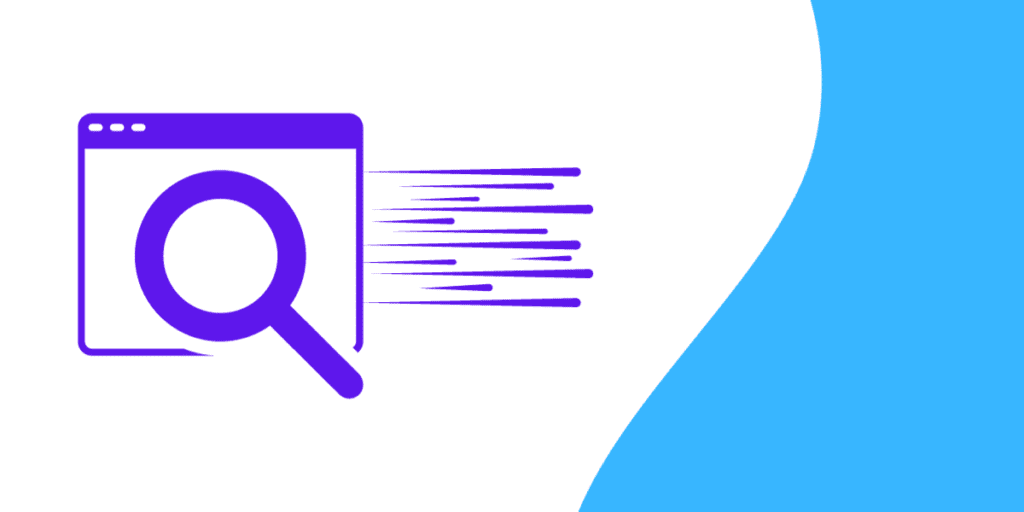Real User Monitoring (RUM): Your Top FAQs answered
What is real user monitoring (RUM)?
Real user monitoring (RUM) is a process of tracking and measuring the performance of a website or web application from the perspective of real users. It collects data on how users interact with a website, such as page load times, JavaScript errors, and user navigation patterns. This data can be used to identify performance bottlenecks and improve the user experience.
What are the benefits of using RUM?
RUM offers a number of benefits, including:
- Improved user experience: By understanding how users are actually experiencing your website, you can identify and fix performance issues that may be causing frustration.
- Increased conversions and revenue: A faster and more reliable website is more likely to convert visitors into customers and increase revenue potential.
- Improved SEO: Google uses real user data in its ranking algorithm, so improving your website’s performance can also lead to better search rankings.
How does Real User Monitoring RUM work?
RUM works by embedding a small JavaScript snippet on your website. This snippet collects data on user interactions and sends it to the RUM provider’s servers. The RUM provider then analyzes the data and provides you with reports on your website’s performance.
What are the different types of RUM data?
RUM data can be classified into two main types:
- Synthetic data: Synthetic data is collected by simulating user interactions in a controlled environment. This type of data is useful for testing the performance of new features or changes to your website.
- Real user data: Real user data is collected from actual users as they interact with your website. This type of data is more representative of the actual user experience and can be used to identify and fix performance issues that are affecting real users.
What are some best practices for using Real User Monitoring?
Here are some best practices for using RUM:
- Use a RUM provider that is reliable and reputable.
- Install the RUM snippet on all pages of your website.
- Configure the RUM snippet to collect the data that is most important to you.
- Regularly review your RUM reports to identify and fix performance issues.
- Use RUM data in conjunction with other website performance monitoring tools, such as synthetic monitoring and log analysis.
What are some common RUM metrics?
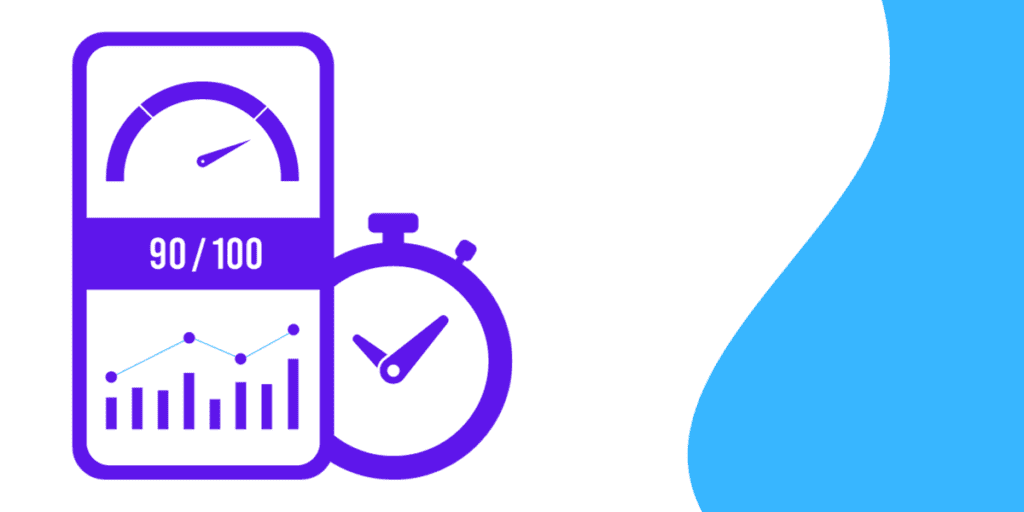
Some common RUM metrics include:
- Page load time: The amount of time it takes for a page to fully load.
- JavaScript errors: The number and type of JavaScript errors that occur on a page.
- User navigation patterns: The path that users take through a website.
- Core Web Vitals: A set of three metrics that Google uses to measure the user experience of a web page: Largest Contentful Paint (LCP), First Input Delay (FID), and Cumulative Layout Shift (CLS).
What is the difference between real user monitoring (RUM) and Google’s Chrome User Experience Report (CrUX)?
- RUM: RUM collects data from real users as they interact with your website. This data can be used to identify and fix performance issues that are affecting real users.
- CrUX: CrUX is a public dataset of real user performance metrics that Google collects from Chrome users who have opted in to share their data. CrUX data is aggregated over a 28-day period, so it may take a long time to see the effects of a change to your website.
Why is it important to use RUM in addition to CrUX?
RUM is important because it can provide more timely and detailed insights into your website’s performance than CrUX. RUM data can also show you how different user groups are experiencing your website, such as users on different devices, browsers, and network connections.
How can I use Real User Monitoring data to pinpoint specific performance metrics?
RUM data can be used to pinpoint specific performance metrics by looking at the distribution of user experiences. For example, you can use RUM data to see which pages are fast and which are slow, and how long it takes for different page elements to load. You can also use RUM data to correlate page speed metrics with other metrics, such as bounce rate and conversion rate.
How can I use RUM data to debug the Largest Contentful Paint (LCP) metric?
To debug the LCP metric, you can use RUM data to see which page element is responsible for triggering the LCP milestone. You can also use RUM data to see what network requests are involved in loading the image. This information can help you to identify which page optimizations would have the biggest impact on the LCP metric.
How can I use Real User Monitoring data to set up alerts for performance regressions?
You can use RUM data to set up alerts for performance regressions by creating rules that trigger an alert if a specific metric falls below a certain threshold. For example, you could create an alert that triggers if the LCP metric for a page exceeds 3 seconds.
How can I use RUM data to compare speed test results?
You can use RUM data to compare speed test results by using a compare mode that lets you compare test results before and after a change to your website. This can help you to see exactly what changed and how it’s impacting users.
What are the Top Real User Monitoring (RUM) Tools?
How Manmash Consulting can help?
Manmash Consulting is a digital marketing agency that specializes in real user monitoring (RUM) and other technical SEO services. We can help businesses of all sizes to improve their website’s performance and user experience. You can contact Manzar Mashhood on his Whatsapp +923331200550.