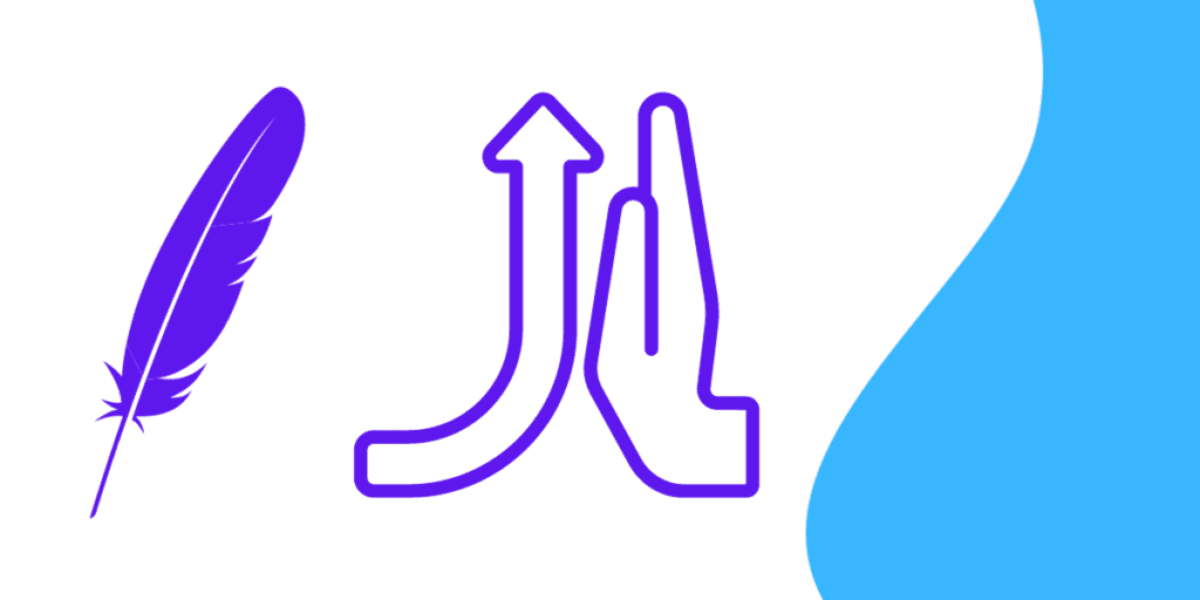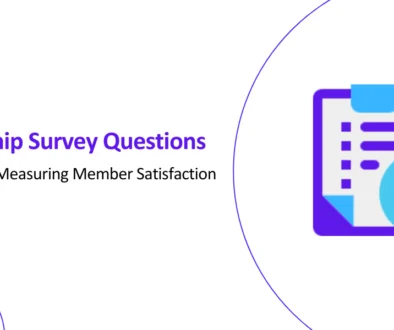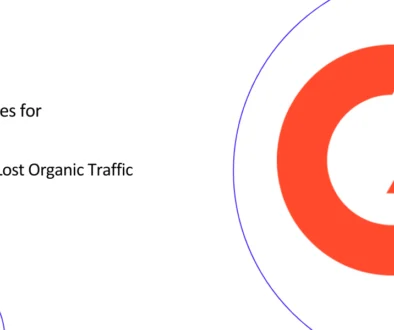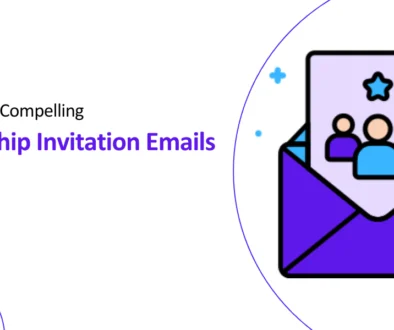Apache Redirects: A Comprehensive Guide
Are you a Web developer or SEO professional and want to learn more about how to redirect traffic on their Apache web server. You are at the right place.
What are Apache Redirects and Why Should You Use Them?
Apache redirects are a way to tell visitors that a web page has moved to a new location or changed its URL. They are also used to force HTTPS connections, redirect to a different language or country, or redirect to a different device.
There are two main types of Apache redirects:
- Permanent (301): Permanent redirects should be used when a page has moved permanently
- Temporary (302): Temporary redirects should be used when a page is unavailable for maintenance or has moved temporarily.
Apache redirects are important because they can improve the user experience and SEO of your website. By redirecting users to the correct page, you can avoid 404 errors and ensure that users always find the information they are looking for. Redirects can also help to improve your website’s SEO by signaling to search engines that your website is well-maintained and up-to-date.
Types of Apache Redirects

- 301 Redirects
- 302 Redirects
- 303 Redirects
- 307 Redirects
- 308 Redirects
When to Use Each Type of Apache Redirect
- 301 Redirects: Use 301 redirects for permanent redirects, such as when moving a page to a new location or merging two pages into one.
- 302 Redirects: Use 302 redirects for temporary redirects, such as when a page is unavailable for maintenance.
- 303 Redirects: Use 303 redirects to redirect users to a different page after they submit a form.
- 307 Redirects: Use 307 redirects to temporarily redirect users to a different page, but preserve the original request method and headers.
- 308 Redirects: Use 308 redirects to permanently redirect users to a different page, but preserve the original request method and headers.
How to Set Up Apache Redirects Using the .htaccess File
To set up Apache redirects using the .htaccess file, add the following code to the file, replacing old-url with the old URL that you want to redirect and new-url with the new URL that you want to redirect to:
Redirect 301 /old-url /new-urlSave the .htaccess file and upload it to your web server.
How to Set Up Apache Redirects Using the Apache Configuration File
To set up Apache redirects using the Apache configuration file, add the following code to the file, replacing old-url with the old URL that you want to redirect and new-url with the new URL that you want to redirect to:
RedirectMatch 301 ^/old-url(.*)$ /new-url$1Save the Apache configuration file and restart your Apache server.
Common Use Cases for Apache Redirects
- Redirecting to a new domain
- Redirecting to a new page
- Redirecting to HTTPS
- Redirecting to a different language
- Redirecting to a different country
- Redirecting to a different device
Best Practices for Using Apache Redirects
- Use the correct redirect code for the job.
- Avoid redirect chains.
- Test your redirects thoroughly.
Troubleshooting Apache Redirects
Common Apache Redirect Errors
Error 301: Moved Permanently
This error occurs when the redirect is configured incorrectly, or when the target URL does not exist.
Error 302: Found
This error occurs when the redirect is configured incorrectly, or when there is a redirect chain.
Error 303: See Other
This error occurs when the redirect is configured incorrectly, or when the target URL is not intended to be displayed directly by the user.
Error 307: Temporary Redirect
This error occurs when the redirect is configured incorrectly, or when the target URL is not intended to be displayed directly by the user.
Error 308: Permanent Redirect
This error occurs when the redirect is configured incorrectly, or when the target URL is not intended to be displayed directly by the user.
Error 403: Forbidden
This error occurs when the user does not have permission to access the redirect.
Error 404: Not Found
This error occurs when the target URL does not exist.
How to Debug Apache Redirects
To debug Apache redirects, you can use the following steps:
- Check the Apache error logs for any errors related to redirects.
- Use the curl command to test your redirects. For example, to test the redirect from /old-url to /new-url, you would run the following command:
curl -I http://[YOUR_DOMAIN]/old-urlThe output of the command should show a response code of 301, and the Location: header should be set to /new-url. 3. Use the mod_rewrite log to get more detailed information about how your redirects are being processed. To enable mod_rewrite logging, add the following line to your Apache configuration file:
LogLevel rewrite:trace8Once mod_rewrite logging is enabled, you can view the logs by running the following command:
tail -f /var/log/apache2/rewrite.log- Use a tool such as the Apache htaccess tester to test your redirects directly from your browser.
Conclusion
Apache redirects are a powerful tool that can be used to improve the user experience and SEO of your website. By understanding the different types of redirects and how to use them, you can ensure that your visitors are always taken to the right place. If you need help with your Apache redirects, or any other technical SEO aspect, contact Manzar Mashhood on his whatsapp +923331200550 or fill out the contact form.